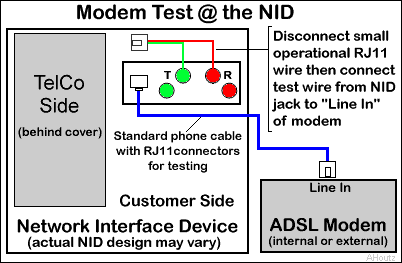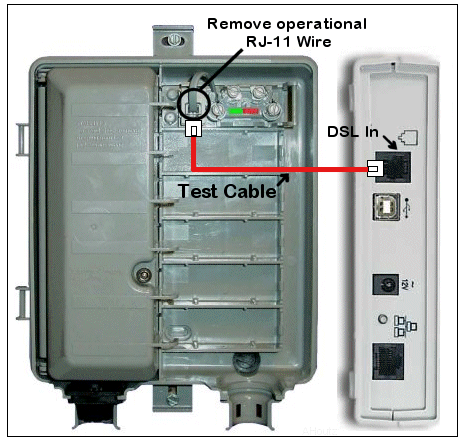Testing Your Phone Service at the NID (Network Interface Device)
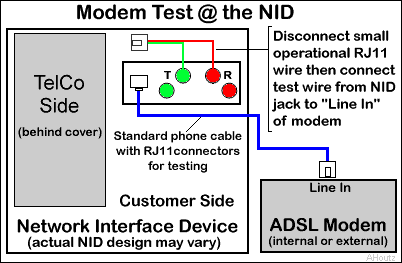
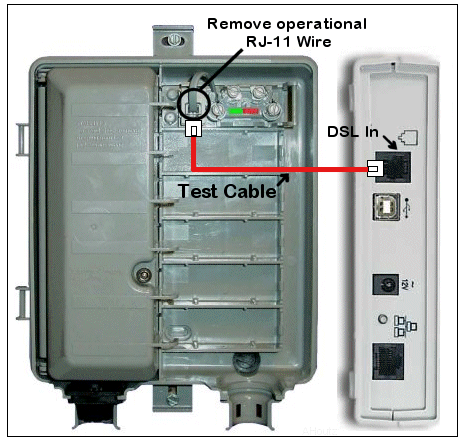
Schematic and picture by Andy HoutzNOTE: Your demarc may look different from the pictured model, however the purpose of the demarc is the same.
- Unscrew the Network Interface cover at the Customer Access point with a screwdriver and open.
- Disconnect modular plug from test jack. If you have more than one line, select the test jack for the line that is causing the problem. This disconnects your inside wiring from phone company's line.
- Wait one (1) minute, then insert plug from a telephone set you know is working. You are now plugged directly into the phone company line.
- Try the telephone. If problem still exists, it is in phone company's lines. Contact your phone company repair service.
- If problem is gone, you have trouble on your inside wiring, equipment, jacks or remaining telephone sets. Contact your phone company, a contractor or someone else, or make the repairs yourself.
- Once you have finished your test, disconnect your testing telephone and securely re-insert the original modular plug. Close the cover and screw the fastener down until the cover is snug and tight.
If your NID/demarc does not have jacks inside of it, you can temporarily connect a baseboard wall jack with a short piece of wire to the terminals inside, and connect your modem that way.