 |
| ||||
| Home | Reviews | Speed Test | Tools | News | Forums | Info | About | Join |
|
Aside from searching the web, you download the trial version of Teleport Pro Once installed from the menu bar select file/New Project Wizard 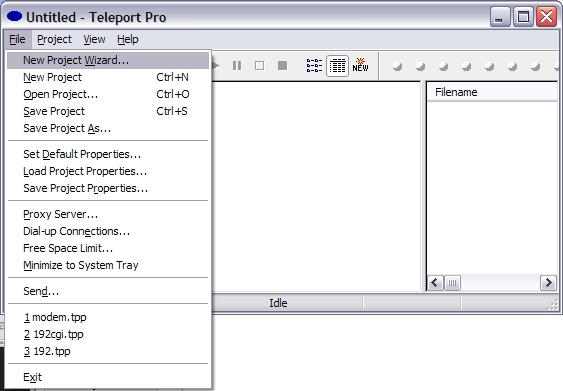 Select Duplicate a website, including directory structure. 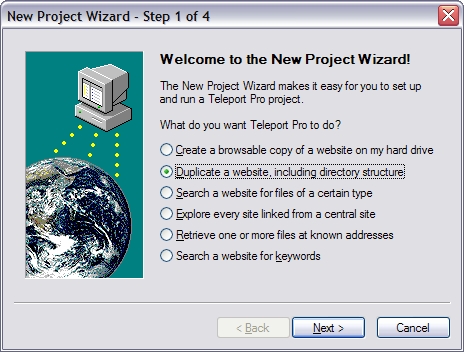 Enter the cable modem or router IP and select how many links deep you want to look. 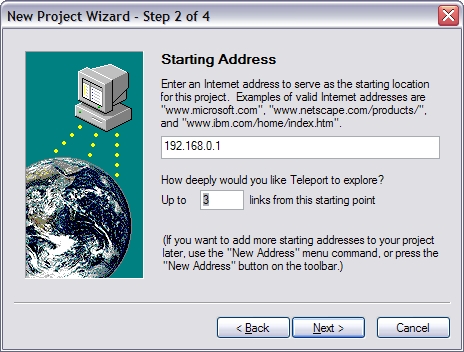 Select what you want and enter the username and password if needed. 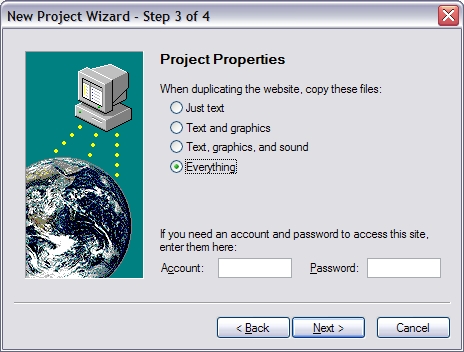 Hit the finish button. 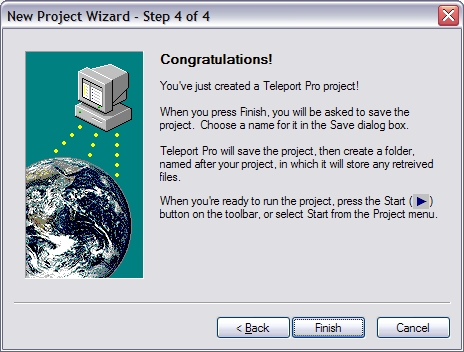 Save the project file. I created a desktop folder named "Router" and the program saved the website in a directory named 192 since I named the project file 192. 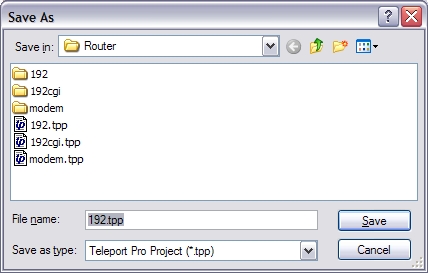 Hit the start button. 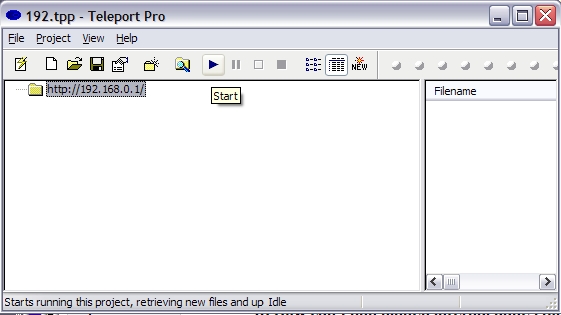 When it's done, go to the directory you sent the files to, in my case C:\Documents and Settings\nozero\Desktop\Router\192\192.168.0.1. Here is the list of files it found for my Netgear WGR 614: C:\Documents and Settings\nozero\Desktop\Router\192\192.168.0.1\Detwan.cgi-WDect=Execute.htm C:\Documents and Settings\nozero\Desktop\Router\192\192.168.0.1\DetWan.htm C:\Documents and Settings\nozero\Desktop\Router\192\192.168.0.1\devices.cgi-refresh=Refresh.htm C:\Documents and Settings\nozero\Desktop\Router\192\192.168.0.1\devices.htm C:\Documents and Settings\nozero\Desktop\Router\192\192.168.0.1\diag.cgi C:\Documents and Settings\nozero\Desktop\Router\192\192.168.0.1\diag.htm C:\Documents and Settings\nozero\Desktop\Router\192\192.168.0.1\email.htm C:\Documents and Settings\nozero\Desktop\Router\192\192.168.0.1\ether.htm C:\Documents and Settings\nozero\Desktop\Router\192\192.168.0.1\form.css C:\Documents and Settings\nozero\Desktop\Router\192\192.168.0.1\func.js C:\Documents and Settings\nozero\Desktop\Router\192\192.168.0.1\fw_serv.htm C:\Documents and Settings\nozero\Desktop\Router\192\192.168.0.1\index.htm C:\Documents and Settings\nozero\Desktop\Router\192\192.168.0.1\Interval.htm C:\Documents and Settings\nozero\Desktop\Router\192\192.168.0.1\jsmsg.htm C:\Documents and Settings\nozero\Desktop\Router\192\192.168.0.1\keyword.htm C:\Documents and Settings\nozero\Desktop\Router\192\192.168.0.1\lan.htm C:\Documents and Settings\nozero\Desktop\Router\192\192.168.0.1\liteblue.gif C:\Documents and Settings\nozero\Desktop\Router\192\192.168.0.1\log.cgi-refresh=Refresh&clear=Clear Log&send=Send Log&email_on=0.htm C:\Documents and Settings\nozero\Desktop\Router\192\192.168.0.1\log.htm C:\Documents and Settings\nozero\Desktop\Router\192\192.168.0.1\logout.cgi.htm C:\Documents and Settings\nozero\Desktop\Router\192\192.168.0.1\logout.htm C:\Documents and Settings\nozero\Desktop\Router\192\192.168.0.1\m_access.htm C:\Documents and Settings\nozero\Desktop\Router\192\192.168.0.1\menu.htm C:\Documents and Settings\nozero\Desktop\Router\192\192.168.0.1\menublue.gif C:\Documents and Settings\nozero\Desktop\Router\192\192.168.0.1\msg.js C:\Documents and Settings\nozero\Desktop\Router\192\192.168.0.1\netgear.cfg C:\Documents and Settings\nozero\Desktop\Router\192\192.168.0.1\password.htm C:\Documents and Settings\nozero\Desktop\Router\192\192.168.0.1\pforward.htm C:\Documents and Settings\nozero\Desktop\Router\192\192.168.0.1\pppoe.htm C:\Documents and Settings\nozero\Desktop\Router\192\192.168.0.1\pptp.htm C:\Documents and Settings\nozero\Desktop\Router\192\192.168.0.1\redbull.gif C:\Documents and Settings\nozero\Desktop\Router\192\192.168.0.1\remotemg.htm C:\Documents and Settings\nozero\Desktop\Router\192\192.168.0.1\routes.cgi-add=Add&edit=Edit&delete=Delete&select=-1.htm C:\Documents and Settings\nozero\Desktop\Router\192\192.168.0.1\routes.htm C:\Documents and Settings\nozero\Desktop\Router\192\192.168.0.1\s.htm C:\Documents and Settings\nozero\Desktop\Router\192\192.168.0.1\s_status.htm C:\Documents and Settings\nozero\Desktop\Router\192\192.168.0.1\schedule.htm C:\Documents and Settings\nozero\Desktop\Router\192\192.168.0.1\security.htm C:\Documents and Settings\nozero\Desktop\Router\192\192.168.0.1\settings.gif C:\Documents and Settings\nozero\Desktop\Router\192\192.168.0.1\spacer.gif C:\Documents and Settings\nozero\Desktop\Router\192\192.168.0.1\st_ddns.htm C:\Documents and Settings\nozero\Desktop\Router\192\192.168.0.1\st_dhcp.htm C:\Documents and Settings\nozero\Desktop\Router\192\192.168.0.1\start.htm C:\Documents and Settings\nozero\Desktop\Router\192\192.168.0.1\stattbl.htm C:\Documents and Settings\nozero\Desktop\Router\192\192.168.0.1\system.htm C:\Documents and Settings\nozero\Desktop\Router\192\192.168.0.1\top.htm C:\Documents and Settings\nozero\Desktop\Router\192\192.168.0.1\upgrade.htm C:\Documents and Settings\nozero\Desktop\Router\192\192.168.0.1\upload.gif C:\Documents and Settings\nozero\Desktop\Router\192\192.168.0.1\upnp.htm C:\Documents and Settings\nozero\Desktop\Router\192\192.168.0.1\Utility-1.js C:\Documents and Settings\nozero\Desktop\Router\192\192.168.0.1\utility.js C:\Documents and Settings\nozero\Desktop\Router\192\192.168.0.1\wanstat.htm C:\Documents and Settings\nozero\Desktop\Router\192\192.168.0.1\wireless.htm C:\Documents and Settings\nozero\Desktop\Router\192\192.168.0.1\wiz_cfm.htm C:\Documents and Settings\nozero\Desktop\Router\192\192.168.0.1\wiz_sel.htm C:\Documents and Settings\nozero\Desktop\Router\192\192.168.0.1\wtest_d.htm C:\Documents and Settings\nozero\Desktop\Router\192\192.168.0.1\wtest_l.htm C:\Documents and Settings\nozero\Desktop\Router\192\192.168.0.1\back_cfm.htm C:\Documents and Settings\nozero\Desktop\Router\192\192.168.0.1\backup.htm C:\Documents and Settings\nozero\Desktop\Router\192\192.168.0.1\Basic-1.htm C:\Documents and Settings\nozero\Desktop\Router\192\192.168.0.1\basic.htm C:\Documents and Settings\nozero\Desktop\Router\192\192.168.0.1\basictop.htm C:\Documents and Settings\nozero\Desktop\Router\192\192.168.0.1\blank.htm C:\Documents and Settings\nozero\Desktop\Router\192\192.168.0.1\bpa.htm C:\Documents and Settings\nozero\Desktop\Router\192\192.168.0.1\browser.js C:\Documents and Settings\nozero\Desktop\Router\192\192.168.0.1\darkblue.gif C:\Documents and Settings\nozero\Desktop\Router\192\192.168.0.1\ddns.htm by nozero | ||||