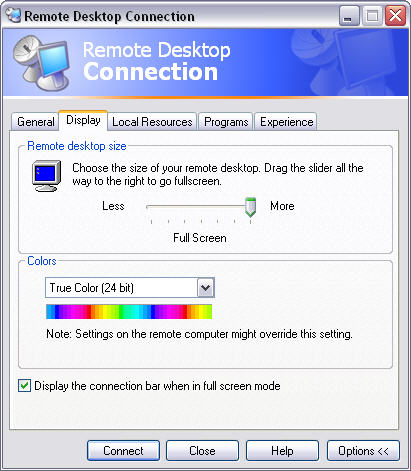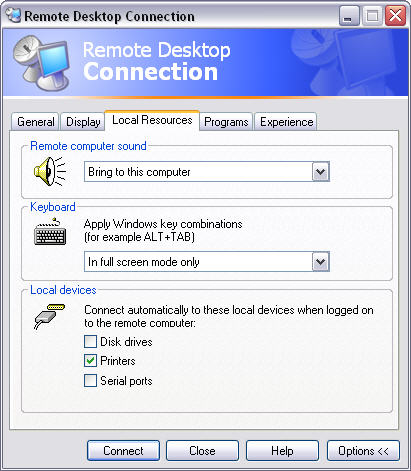|
| ||||
| Home | Reviews | Speed Test | Tools | News | Forums | Info | About | Join |
|
To connect directly to a remote computer using Windows Remote Desktop (aka Microsoft Terminal Services Client), first Open the Remote Desktop Connection program. Then put in your ip address or domain name of the computer. And the username and password. If the username and password are left blank the windows computer will prompt you for the username and password after it makes the initial connection. Then just press connect.
If you computer doesn't have Remote Desktop Viewer or Microsoft Terminal Services Client you can download the install from Microsoft.com (»www.microsoft.com/window ··· tdl.mspx) by dpierce | ||||