 |
| ||||
| Home | Reviews | Speed Test | Tools | News | Forums | Info | About | Join |
|
If you have a newer ISDN modem, you may be able to take advantage of a little extra speed boost. Windows 95 through 98SE allow you to only go as high as 115200bps on the port speed. This tweak can help you go up to 921600! This tweak can be found here. Note: XP and 2000 default at a top speed of 128000bps which should be fast enough for 128kbps ISDN. Windows ME tops at 921600 by default. If for some reason you can't get higher than 115,200 on these OSes, then it may not hurt to apply the tweak but I have not tested it myself in NT-based operating systems. Setting the speed: Windows 9x:
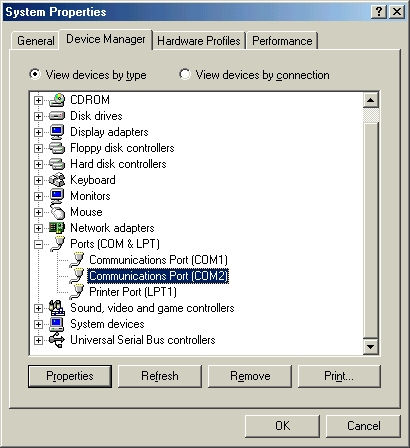 •Open Ports (COM and LPT). Choose the port your modem is installed on, right-click it and choose Properties. •Go to the Port Settings tab. By Bits pPer second:, choose the speed you want. I recommend you pick 230400 to be on the safe side. 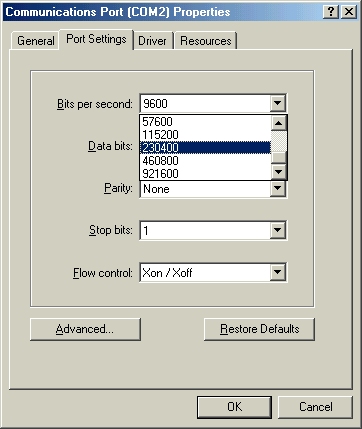 •Restart your computer for the changes to take effect.
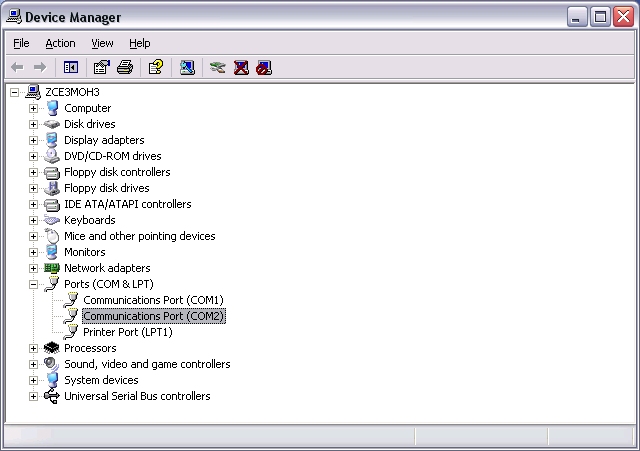 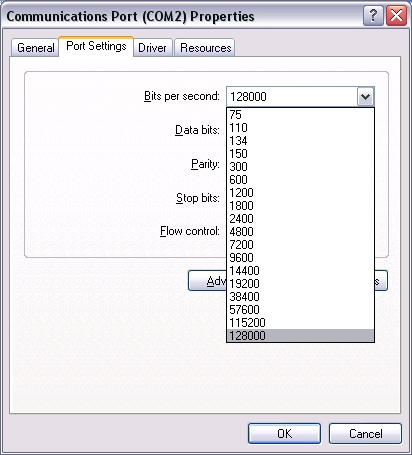 by redxii | ||||