 |
| ||||
| Home | Reviews | Speed Test | Tools | News | Forums | Info | About | Join |
|
The World's Most Important Recommendation: This FAQ is for pointy headed people with no life that are just dying to get their command prompt fix and do some interesting (albeit completely boring) tests. I strongly recommend you simply download DrTCP, set your MTU on your NIC(s) to 1492 as shown here, and do something better with your time. That said, if you wish to continue please proceed. Summary One of the easy and most accurate ways to test for optimum MTU is to do a simple DOS Ping test. You will simply send out ping requests and progressively lower your packet size until the packet no longer needs to be fragmented. Although this simple test is accurate for testing end points, users may find that a lower MTU may be better for their particular circumstances. Important Note: MTU must be 1492 (or lower) when using PPPoE connectivity. More detailed information about the effects of MTU can be found here. Very Important Notes: •Due to additional complications, VPNs require a different type of MTU test. Please refer to the VPN MTU Test. •If you have a network with multiple PCs every computer should be set up with the same MTU. Additionally, some PCs may use several Network Adapters or a VPN client adapter on one PC so you must verify you are changing the Network Adapter associated with your broadband service or VPN client. •Some Linksys router models/firmware have an "Auto" MTU capability that does not function correctly. You must enable the manual MTU function and adjust the size to 1492 (or less). Click here for more info. • The built in PPPoE client for Windows XP uses an MTU that is set to 1480. For more information please reference this XP MTU article. This only applies if you are running the built in XP PPPoE client! Finding the Correct MTU To find the correct MTU for your configuration you must run a simple DOS Ping test. You will simply send out ping requests and progressively lower your packet size until the packet no longer needs to be fragmented. Please reference the following steps: The command for this ping test is ping www.dslreports.com -f -l xxxx. •You can use any well known, pingable domain like ping www.google.com -f -l xxxx in place of www.dslreports.com for the test. •There is a single space between each command. •"-l" is a lower case letter L, not the number one. •The last four numbers are the test packet size.  Step 1 Step 1Open a DOS prompt screen by clicking on Start>Programs>MSDOS-PROMPT. You can also use the Run Command by clicking on Start>Run then type in "command" for Windows 95/98/ME or "cmd" for Windows 2000/XP.  Step 2 Step 2At the DOS Prompt type in ping www.dslreports.com -f -l 1472 and hit Enter. Notice that the packet needs to be fragmented. (Figure 1) 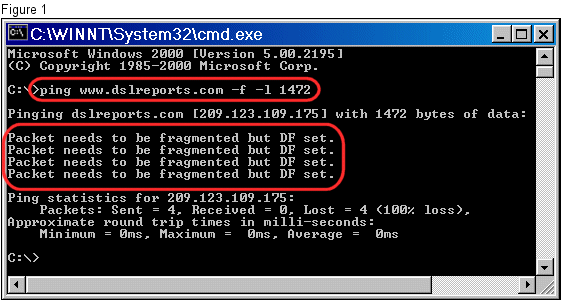  Step 3 Step 3Drop the test packet size down (10 or 12 bytes) and test again. Notice that the packet still needs to be fragmented. (Figure 2) 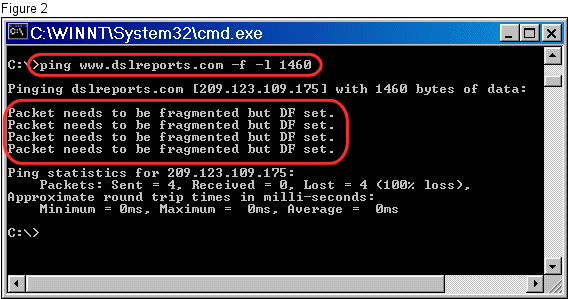  Step 4 Step 4Drop the test packet size down more and test again until your reach a packet size that does not fragment. (Figure 3) 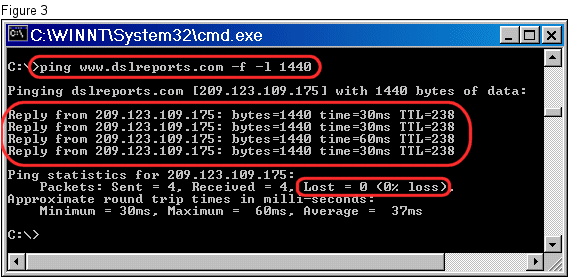  Step 5 Step 5Once you have a test packet that is not fragmented increase your packet size in small increments and retest until you find the largest possible packet that doesn't fragment.  Step 6 Step 6Take the maximum packet size from the ping test and add 28. You An example: 1440 Max packet size from Ping Test + 28 IP and ICMP headers 1468 Your optimum MTU Setting  Step 7 Step 7You can download DrTCP here or find a similar registry editing application that will allow you to easily change your MTU. An example of changing the MTU using DrTCP is shown below. (Figure 4) 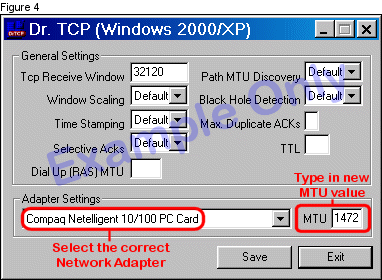  Additional Important Information Additional Important InformationVery Important Note: There may be more than one network adapter showing in the pull down menu for your PC. You must make sure you change the MTU on the correct network adapter associated with your broadband connection or VPN client. You must also reboot your computer in order for the new settings to take place. Additionally, if you have a network with more than one computer, all NICs and router(s) should have the the same MTU setting. Please reference the links below to learn how to change the MTU on some popular routers: •MTU change on a Linksys Router •MTU change on a D-Link Router Andy Houtz Feedback received on this FAQ entry:
by Andy Houtz | ||||