 |
| ||||
| Home | Reviews | Speed Test | Tools | News | Forums | Info | About | Join |
|
1. Rename your current connection (Start/Settings/Control Panel/Network Connection, or Right click on My Network Places on your desktop and choose Properties) to a satisfactory NEW name (e.g. myadapter). 2. Start REGEDIT.EXE and using Edit/Find, search for the new name you entered in step #1. (You will find something like this: [HKEY_LOCAL_MACHINE\SYSTEM\ControlSet001\Control\Network\...]) 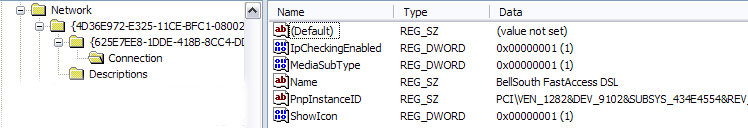 3. Clear all keys only in the same level except the one that has the same new name you renamed in step #1. 4. Search again (F3 key) and repeat step #3 above until you reach the end of register. (You will find something like this: [HKEY_LOCAL_MACHINE\SYSTEM\ControlSet002\Control\Network\...]) 5. Close REGEDIT.EXE. 6. Reboot your computer. Warning: Editing your registry is risky business. Use the above procedure with caution. Feedback received on this FAQ entry:
by jazzman916 | ||||