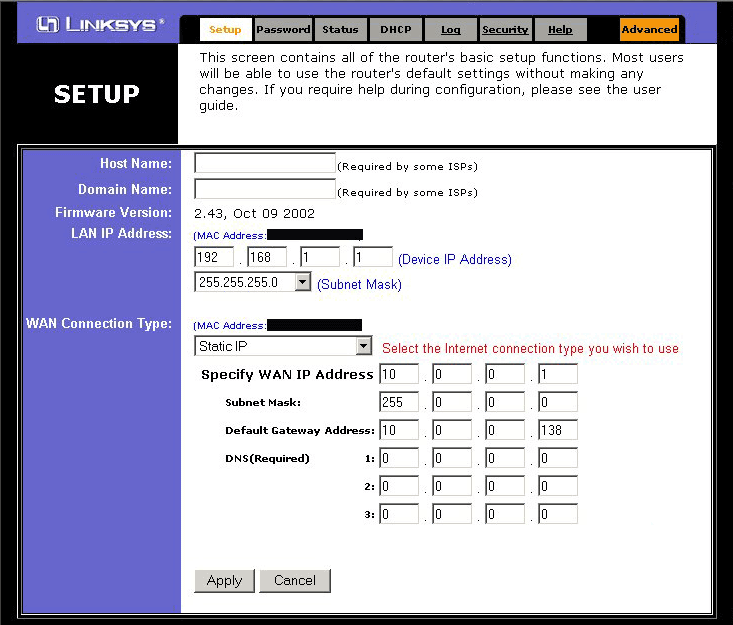There are a couple of methods to achieve access to a modem that is connected to the WAN port of a Linksys router.
Recommended method:
Use a 10 Mbps hub and a second NIC in a PC. Connect the LAN port of the modem, WAN port of the Linksys, and the second NIC to this hub. The IP of the second NIC should be static and set to an IP in the IP mask range of the modem. For security precautions, unbind File and Print Sharing and the Client for Microsoft Networks from the second NIC.
┌──» Modem LAN port
├──» 10 Mbps Hub «───» PC-A NIC#2
└──» WAN port «─Router─» LAN ports «─» PC-A NIC#1, PC-B, PC-C, etc.
Note:
Instead of using a second NIC, a Spare PC with the sole purpose of accessing the modem could be used. In either case, PC-A NIC#2 or the Spare PC would have the ability to access the modem and capture packets between the modem and router at anytime.
Alternate Method:
If the WAN Connection type is DHCP, then access to the modem should be possible without changing the settings in the Linksys when the Internet is in an "up" state. When the Internet is "down", aka DHCP released, then the modem cannot be accessed. In PPPoE, access to the modem is not possible through the Linksys.
If a 10 Mbps hub and a second NIC or spare PC is unavailable, then the following configuration changes to the Linksys are required for accessing the modem through the Linksys. Unfortunately, this will cause a loss of Internet access. Disconnecting from the Internet and connecting a PC directly to the modem would be easier and simpler.
To access the modem through the Linksys without a hub and second NIC, change the WAN Connection type to Static IP and enter a Static WAN IP of 10.0.0.1 / 255.0.0.0, or enter an IP and subnet that is in the IP mask range of the modem. Be sure to enter the IP of the modem for the Static Gateway IP.
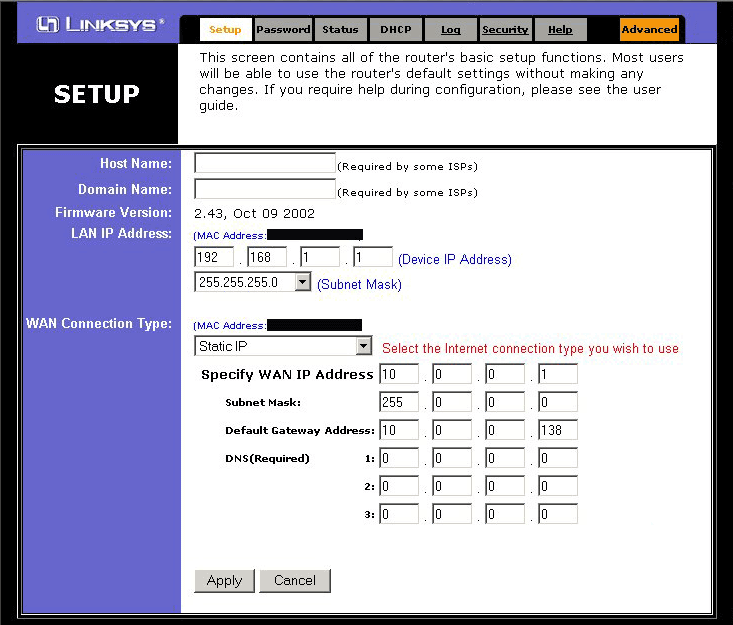
Note:
If the LAN IP mask of the modem is the same as the Linksys' LAN IP mask, 192.168.1.0 / 255.255.255.0, then the LAN IP of the Linksys must be changed to 192.168.2.1 / 255.255.255.0. All PCs on the LAN will have to use the 192.168.2.x range as well in order to access the modem through the Linksys.