 |
| ||||
| Home | Reviews | Speed Test | Tools | News | Forums | Info | About | Join |
8.1 AntiVirus and Firewalls
Yes! You are susceptible to attacks whenever you are connected. Fast connections make attacks on your system very efficient. An attacker can try many different attacks in a short amount of time. The always on nature of high speed Internet access with technologies like DSL or Cable modems make you a very convenient target. by redxii A system designed to prevent unauthorized to or from a private network. Firewalls can be implemented in both hardware and software, or a combination of both. Firewalls are frequently used to prevent unauthorized Internet users from accessing private networks connected to the Internet, especially intranets. Source/Reference by redxii Yes. There are several effective firewalls on the internet. Recommended free firewalls: ZoneAlarm Tiny Personal Firewall Kerio Personal Firewall by redxii Setting up Tiny Personal Firewall (TPF) and Kerio Personal Firewall (KPF) for AOL is alot messier. To create the rules for it, follow the directions below. TCP Ports1) Open up TPF. Click Advanced... then click Add... to create a new rule. 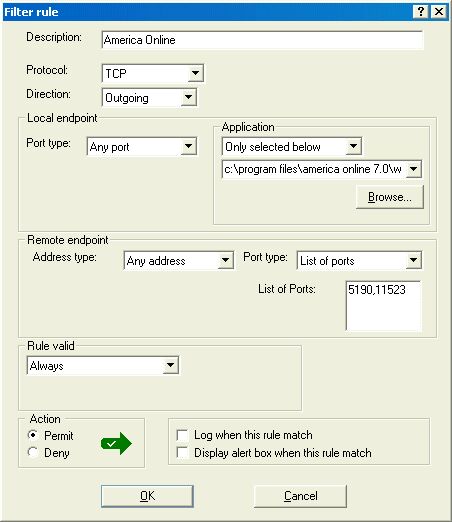 You can set the Description to whatever you want it to be. For the sake of simplicity, we'll call it America Online. 2) The Protocol should the set to TCP, and in the Outgoing direction. 3) Under Application, choose from the drop down menu Only selected below. Select woal.exe, usually c:\program files\america online 7.0\woal.exe or choose browse and search for it. 4) Under Remote endpoint, Address type should be set to Any address. Port type should be set to List of ports. Enter port 5190, 11523, and 554 in the list. Then click OK to create the rule. UDP Ports1) Open up TPF. Click Advanced... then click Add... to create a new rule. 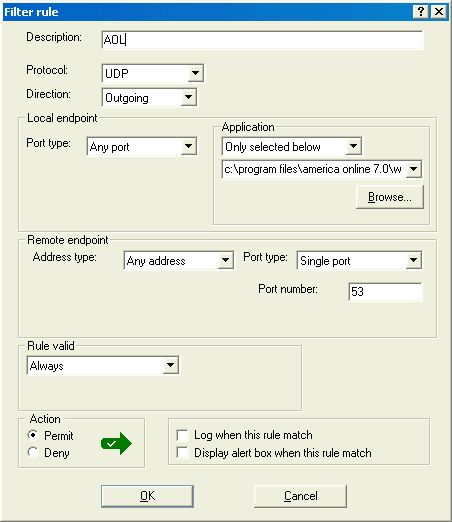 2) The Protocol should the set to UDP, and in the Outgoing direction. 3) Under Application, choose from the drop down menu Only selected below. Select woal.exe, usually c:\program files\america online 7.0\woal.exe or choose browse and search for it. 4) Under Remote endpoint, Address type should be set to Any address. Port type should be set to Single Port. Enter port 53 in the text field. Then click OK to create the rule. You are now done setting up AOL. This does not include setting up the media player. It is just for browsing, downloading, uploading, and surfing keywords. by redxii You can use ZoneAlarm or ZoneAlarm Pro with AOL. Make sure you download the latest version. When it asks for permissions to access the internet, tell it to always allow and click Yes. by redxii Although many people have had trouble with McAfee Firewall, it may be that the latest version (3.02) can work with AOL Plus. The key is configuring the network adapter settings to allow protocols other than IP, ARP, and RARP. Also, specifically allowing DHCP as explained in the www.mcafeehelp.com website. McAfee Firewall requires some special configuring in order to work for America Online. AOL uses two virtual devices for communicating with its servers. The firewall must be configured to work with both of these virtual devices as well as with the actual modem in your computer. To do this, follow these steps:
•Launch AOL and connect as you normally would. •Once you are connected, click on the Start button, highlight Programs, highlight McAfee Firewall, then click on McAfee Firewall. •If you are asked if you would like to allow AOL to communicate click Yes. You may be asked if you want AOLTRAY and/or WAOL to communicate. If so, click Yes to these prompts as well. When you stop receiving prompts asking if you want to allow certain programs to communicate go to the next step. •If the McAfee Firewall window does not open on your screen double-click on the McAfee Firewall icon in the lower right corner of the screen (by the time display). •Click on the Settings pull-down menu, then click on System. The System Settings dialog box will then appear. •Highlight the first device in the Network Devices list, then click the Properties button. •Click on the DHCP tab. Make sure that Allow DHCP is checked. If it is not, put a check mark in it. •Click on the ARP tab. Make sure that Allow ARP is checked. If it is not, put a check mark in it. •Click on the Identification tab. Make sure that Allow Identification is checked. If it is not, put a check mark in it. •Click the OK button. You are returned to the System Settings dialog box. •Repeat steps 7 - 11 for all of the devices in the Network Devices list. •Once all of the items listed in the Network Devices list have been configured, click the OK button to return to the main McAfee Firewall window. •Click on the File pull-down menu then click on Save Settings. •Click the minimize button located in the top right corner of the window to minimize the McAfee Firewall window. by tferony Yes! Even such a simple virus is dangerous because it will quickly use all available memory and bring the system to a halt, so that is why you need protection against viruses. by redxii A virus is a program or piece of code that is loaded onto your computer without your knowledge and runs against your wishes. Viruses can also replicate themselves. All computer viruses are manmade. A simple virus that can make a copy of itself over and over again is relatively easy to produce. Even such a simple virus is dangerous because it will quickly use all available memory and bring the system to a halt. An even more dangerous type of virus is one capable of transmitting itself across networks and bypassing security systems. Some people distinguish between general viruses and worms. A worm is a special type of virus that can replicate itself and use memory, but cannot attach itself to other programs. Source/Reference by redxii Yes. There are several effective anti-virus programs on the internet. Recommended free anti-virus programs: AVG 6.0/7.0 - GriSoft AntiVir PE | ||||