 |
| ||||
| Home | Reviews | Speed Test | Tools | News | Forums | Info | About | Join |
4.1 LAN - Wired Ethernet
Ethernet IEEE 802.3 is the most common local network technology used today. It is based on CSMA/CD(Carrier Sense Multiple Access With Collision Detection) scheme. Think of Ethernet as a telephone party line. Before speaking you listen to see if anyone else is talking. If no one is talking then you start. It is possible that several people may start talking at the same time. That is a collision; no one can understand what is being said. When this occurs everyone stops talking for a while. When the line is idle they try again. Each party waits a different length of time to minimize the chance of colliding again. CDMA/CD imposes a number of design constraints on the network. The minimum packet size must be longer then the end-to-end propagation delay of the system. This insures the transmitter is still transmitting when the collision occurs allowing retries to be done by the network layer. Power levels must be set to allow collision detection. When Ethernet was developed it used a fat coax cable with taps clamped on at prescribed intervals. Today the most common type of Ethernet wiring is unshielded twisted pair (UTP) copper cable consisting of 4 pairs of wire terminated with 8 conductor jacks similar to those used for telephone wiring. This has dramatically reduced the cost of implementing a LAN. Media Access Controller (MAC) Address Each Ethernet interface has a unique address called the MAC address. This allows each interface to be uniquely addressed. This is not the same as the IP address that will be discussed later. Excerpt from Assigned Ethernet numbers: Ethernet hardware addresses are 48 bits, expressed as 12 hexadecimal digits (0-9, plus A-F, capitalized). These 12 hex digits consist of the first/left 6 digits (which should match the vendor of the Ethernet interface within the station) and the last/right 6 digits which specify the interface serial number for that interface vendor. These high-order 3 octets (6 hex digits) are also known as the Organizationally Unique Identifier or OUI. Ethernet addresses might be written unhyphenated (e.g., 123456789ABC), or with one hyphen (e.g., 123456-789ABC), but should be written hyphenated by octets (e.g., 12-34-56-78-9A-BC). These addresses are physical station addresses, not multicast nor broadcast, so the second hex digit (reading from the left) will be even, not odd. 10Mbps - 100Mbps - 1Gbps - 10Gbps Initially UTP Ethernet operated at 10 million bits per second (10Mbp/s). Fast Ethernet increased speed to 100 million bits per second over Category 5 wiring 100Mbp/s). Gigabit Ethernet is 10 times faster then Fast Ethernet (1,000Mbp/s). During Gigabit Ethernet development the Cat5 specification was tightened resulting in Cat5e. Work is in progress to increase Ethernet speed by another factor of 10 to 10 Gigabits per second. Ethernet Hubs and Switches UTP Ethernet is a point-to-point topology electrically even though logically it is a party line. Each Ethernet interface must be directly connected to another Ethernet Interface. Hubs regenerate Ethernet signals and allow devices to talk to each other, remember the party line analogy. Cable must run directly between the outlet and the hub it cannot be spliced or daisy chained. CDMA/CA scheme used by Ethernet places a limit on the number of wire segments and how many hubs can be used. For 10Mbps Ethernet use the 5-4-3 rule, maximum of 5 wire segments and 4 hubs between devices, however only 3 of those hubs can have devices attached. Because 100Mbps Ethernet is faster the rules are more stringent. A maximum of two Class II hubs, and the distance between hubs is limited to less then 5 meters. Class I hubs cannot connect directly to another hub. For all intents and purposes 100Mbps Ethernet networks are limited to a single hub. Where hubs need to be cascaded the solution is to use an Ethernet switch. Switches do not simply repeat incoming packets on all ports. A switch examines each incoming packet, reads the destination address and passes it directly to the proper port. A switch allows multiple conversations to occur simultaneously as opposed to being limited to only one with a hub. This allows total switch bandwidth to be greater then a hub. A 100Mbp/s hub shares 100Mbp/s among all devices. A switch segments traffic betweens pairs of ports. A non-blocking 16-port 100Mbp/s Ethernet switch has a maximum throughput capacity of 800Mbp/s. This assumes 8 pairs of connections evenly divided between the 16 ports; each one operating at full 100Mbps. A switch has another advantage it eliminates collisions allowing full duplex communication. This means individual computers can be transmitting at the same time they are receiving. This doubles throughput of our hypothetical 16-port 100Mbp/s switch to 1.6Gbp/s as compared to 100Mbp/s for a hub. In actual use the advantage will not be as great but switches offer tremendous performance advantage The switch selects the proper port based on MAC address. Every Ethernet controller has a MAC address. The switch reads packets as they arrive and associates a port with a specific MAC address. When the switch does not know which port to use it broadcasts the incoming packet to all ports, much like a hub. When the device responds the switch knows which port it is connected to. Ethernet Tip Use 10/100 autosensing hub or switch. This allows a mix of 10 and 100Mbp/s computers. Internally the hub combines all low-speed ports together and all high-speed ports. If a packet goes between different speed ports the hub does a store and forward. The packet is completely assembled at the incoming speed then sent out at the outgoing speed. Managed vs Unmanaged Hubs and Switches Ethernet hubs and switches come in both managed or unmanaged versions. Managed devices allow the administrator to control various parameters and observe traffic. These features are valuable in a corporate network but are overkill in a home network. Unmanaged devices are considerable less expensive. Preferred Topology For maximum flexibility a switch should be used in the wiring closet. This maximizes total network bandwidth. Using a central switch allows hubs to be used in each room if additional Ethernet drops are needed. Switches used to be very expensive, but recently switch prices have been dramatically reduced, making a switch the preferred choice. Feedback received on this FAQ entry:
by tschmidt 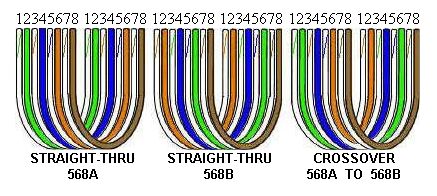 An explanation of the difference between 568A and 568B should be added so there is no confusion. 568A is the current standard and all NEW installations should follow this standard. 568B is the old standard and should be followed if any component segment on the network still uses 568B. The standards can be mixed without any problems, so if a 568B component is introduced into an existing 568A environment or vice-versa, there should be no problems. Thanks badmagicnumber for the explanation. by graffixx A: EIA/TIA 568 and ISO/IEC 11801 wiring grades: Grade 1 - Unshielded Untwisted wiring. Commonly called inside wire by the Telco community. (Informal designation) Grade 2 - Unshielded twisted pair (UTP) derived from IBM Type 3 spec. (Informal designation) Category 3 - Unshielded twisted pair with 100 ohm impedance and electrical characteristics supporting transmission at frequencies up to 16 MHz. May be used with 10Base-T, 100Base-T4, and 100Base-T2 Ethernet. (Obsolete) Category 4 - Unshielded twisted pair with 100 ohm impedance and electrical characteristics supporting transmission at frequencies up to 20 MHz. May be used with 10Base-T, 100Base-T4, and 100Base-T2 Ethernet. (Obsolete) Category 5 - Unshielded twisted pair with 100 ohm impedance and electrical characteristics supporting transmission at frequencies up to 100 MHz. May be used with 10Base-T, 100Base-T4, 100Base-T2, and 100Base-TX Ethernet. May support 1000Base-T, but cable should be tested. (Superceded by Cat5e) Category 5e - "Enhanced Cat 5" exceeds Cat 5 performance. Very similar to Cat 5, it has improved specifications for NEXT (Near End Cross Talk), PSELFEXT (Power Sum Equal Level Far End Cross Talk), and Attenuation. May be used for 10Base-T, 100Base-T4, 100Base-T2, 100BaseTX and 1000Base-T Ethernet. (Minimum acceptable wiring grade) Category 6 - In June 2002 TIA approved specification for Cat 6 doubling Cat 5 bandwidth to 250 MHz. Cat 6 is backward compatible with lower Category grades and supports the same Ethernet standards as Cat 5e. A Cat 6 whitepaper is available from TIA. Currently there are no Ethernet standards that take advantage of Cat 6. ANSI/TIA854 is working on 1000Base-TX. When complete this standard will use two pair in each direction as opposed to all four for 1000Base-T over Cat 5e. This is expected to reduce the cost of Gigabit Ethernet implementations. 1000Base-TX will only operate over Cat6. Category 7 - Proposed standard to support transmission at frequencies up to 600 MHz over 100 ohm twisted pair. NOTES: 1) EIA 568 limits UTP copper cabling to maximum distance of 100 meters (328 feet). 90 meters of cable plus 10 meters of patch cord split between both ends. 2) The FCC recently changed the requirement for telephone inside wiring to minimum of Cat 3 due to crosstalk problems with nontwisted quad-four. Cat 3 is no longer recognized by TIA. The minimum wiring grade for structured wiring is Cat 5e. 3) For installation to meet specific Category requirements all components must meet or exceed the designated Category. Using a Cat 3 receptacle (or patch cord) on Cat 6 reduces performance to Cat 3. Feedback received on this FAQ entry:
by tschmidt COPPER (UTP & COAXIAL) LENGTHS: Gigabit Ethernet (over copper), 1000baseT Length: 100 Meters Cable: UTP (Cat5 and up ONLY) Fast Ethernet, 100BaseTX Length: 100 Meters Cable: UTP (Cat5 and up ONLY) Twisted Pair Ethernet, 10BaseT Length: 100 Meters Cable: UTP (Cat 3 and up) Thin Ethernet, 10Base2 Length: 185 Meters Cable: RG-58 type coax Thick Ethernet, 10Base5 Length: 500 Meters Cable: RG-58 type coax FIBRE OPTIC LENGTHS: 10BaseFL (Multimode fibre) Length: 2000m or 2km 100BaseFX Half-duplex (Multimode fibre) Length: 412m 100BaseFX Full-duplex (Multimode fibre) Length: 2000m or 2km 100BaseFX Full-Duplex ONLY (Singlemode fibre) Length: 2-40,000m or 2-40km *(see note) 1000Base-LX Length: 550m (62.5 or 50 multimode fibre) 3000m (10 singlemode fibre) 1000Base-SX Length: 250m (62.5 multimode fibre) 550m (50 multimode fibre) 1000Base-CX Length: 25m (requires new type of shielded cable) *NOTE: These lengths can vary by equipment vendor. Some products enable 100Mbps Full Duplex over 100km now (or 60Miles). by bmn | ||||