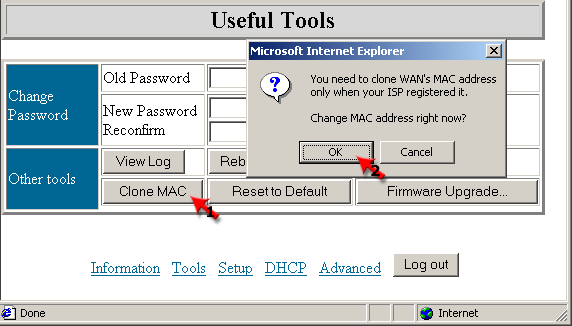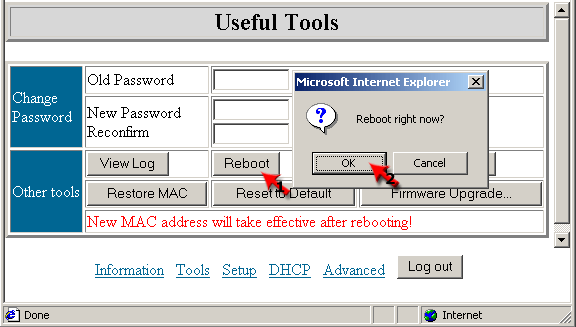|
| ||||
| Home | Reviews | Speed Test | Tools | News | Forums | Info | About | Join |
8 Routers
So you want to clone the MAC address on your new Linksys router. Here are the easy steps for you to do just that 1. Find the MAC address of the NIC that has your IP at the moment. To do that go to the command prompt and type ipconfig /all in a Windows NT/2K/XP machine or type winipcfg on any Win9x system. The MAC address will look some thing like this "00-03-6D-12-55-CD" Write that down you will need it later. 2. Login to your router. If its new or you haven't changed your settings you need to type 192.168.1.1 in the address bar of internet explorer. You will now see a screen like this.  You need to type in your password. If its your first time using the router the password will be admin no user name is needed. 3. Next make your way to the advanced tab 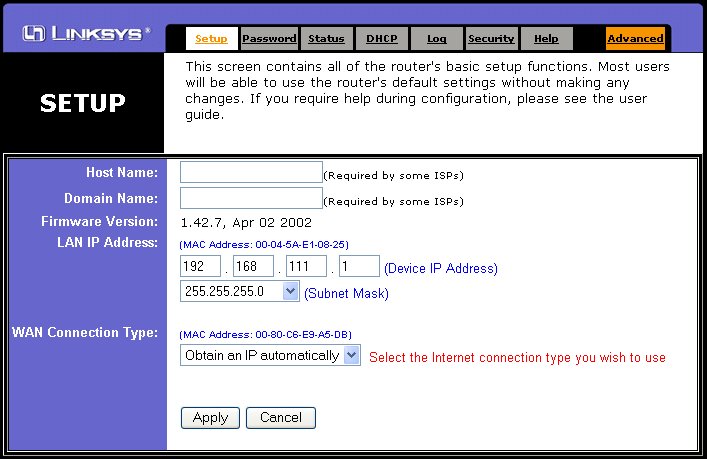 4.Click on the MAC address clone button 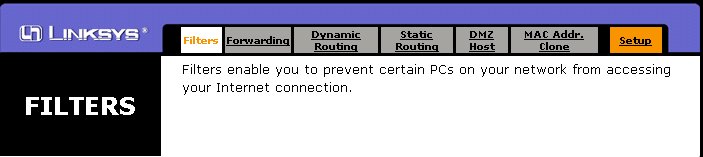 5. Now take the MAC address you wrote down before and enter it into the field. 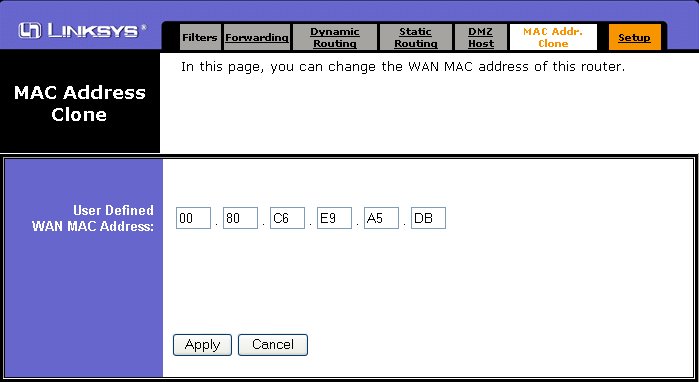 6. Click apply and if everything worked you should seen this screen 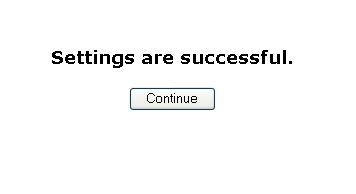 You are done by Exit It seems the D-Link DI-604 router has problems with the Terayon cable modem. You need to upgrade the firmware of the DI-604. The firmware is at . D-Links FTP server by Exit The 7004ABR & 7004AWBR and 7004VBR each have a Clone Mac Address button. In the ABR it's under Setup > WAN >DHCP. In the VBR it's at Advanced Setup > WAN > Dynamic IP 7004VBR  7004ABR & 7004AWBR 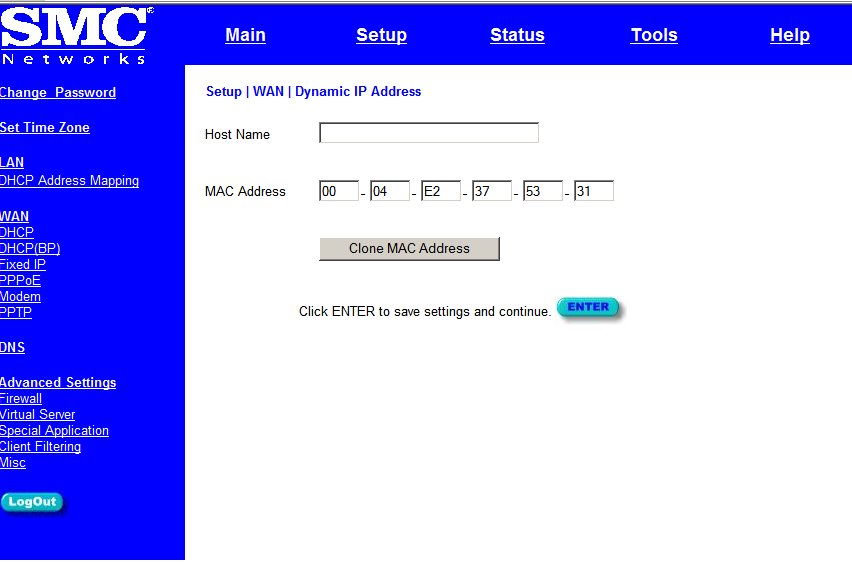 ***A real big thanks to jefe for the pics and info*** by Exit Cloning the MAC address will insure that you can connect through your modem in the event that the MAC address, or physical address, of your network card has been registered with your ISP. Cloning the MAC copies the MAC address of your ethernet card to the WAN port of the DI-704. In other words, it will appear to your ISP will that it is your computer connected to the modem, not the gateway. That is why it is necessary to configure the DI-704 from the same computer that was originally setup with your modem. Otherwise, the gateway may copy the wrong MAC address to the WAN port. From the Device Information page, click on the Tools menu option at the bottom of screen. This will take you to the Useful Tools menu. Click the Clone MAC button, then click OK when prompted to "Change MAC address right now?".
New MAC address will take effective after rebooting! will be displayed and the Clone MAC button will change to a Restore MAC button. Click the Reboot button, then click OK when prompted to "Reboot right now?". This will take you back to the Device Information page. Click the Logout button and then close your browser. Step 7 Power down the DI-704. Either turn it off from the power switch, or unplug the AC power cord from the gateway. With the DI-704 turned off, recycle the power on the cable modem. Again, turn it off it has a switch or just unplug it from the wall outlet. Wait 30 seconds and then power up the modem only. Wait until all of the lights on the modem have stabilized. After you are sure that the modem has stabilized, power up the DI-704. Step 8 At this point you should be able to open your browser and browse the Internet. If you are using special applications through the gateway, you may need to open ports in the Virtual Server or Special Apps configuration menus. by Exit If you want to clone your MAC address here is what you have to do: 1. Go to »192.168.0.1/ (YOU MUST NOT BE USING ROGERS' PROXY)
2. Enter the username Admin, and your password (default is 1234)
3. Click on Wizard Setup
4. Click Next (The 2 fields don't have to be filled; Are obtained by the DCHP server)
5. Click Next again
6. At the bottom, there will be a section called "WAN MAC address". The default is "Factory Default"
7. Click on Spoof this PC's MAC address --- IP Address, and enter the new IP Address you would like to use as your new MAC address. P.S. by uid605466 | ||||