 |
| ||||
| Home | Reviews | Speed Test | Tools | News | Forums | Info | About | Join |
|
4.1 Avatars
After joining you will be allowed to upload an Avatar. There are a thousands of avatars already in use. If your choice is likely to be popular or copyrighted (Dilbert, a famous band icon, symbols from popular games, disney characters, car logos, etc.), or is unsuitable for younger users of the site, then please think again as the moderators will delete it before it is public. [Copyright does exist on the Internet. You are responsible for observing any applicable copyright laws in the choice and use of your avatar. Generally, copyright is only an issue if a complaint arises.] When you're ready, go to this page to get started. Please make or find an avatar that is square, 50x50. Premium members may have animated avatars up to 8k in size. You are responsible for any copyright issues that may arise over the use of your avatar. If an earlier member claims your avatar is too similar to theirs, that member will have priority, and the moderators' decisions in these matters are final. If you would like some help creating or improving your avatar, the very helpful members who frequent our Avatar Forum are always ready to pitch in. Just remember to thank them for their tireless efforts. by Monica Premium accounts have the ability to upload animated avatars immediately after the account is created or converted from a basic account! For other accounts, Animated avatars cannot be uploaded unless you have purchased at least 5 site tool points. You can purchase tool points on this page. Other site users may donate the ability to have an animated avatar to you, if they so choose. They do that from here. You will maintain the ability to have animated avatars regardless of what your tool point balance is. In other words, if you use your tool points, and your balance goes below 5, you can still have animated avatars. A Premium member will retain an animated avatar even with a zero tool point balance. All animated avatars must be 8k (8192 bytes) or smaller in size. If a larger file is uploaded, the animation will be stripped. Visit the terrific folks in the Avatar Forum to get help with your avatar design.
NOTE: Some users who previously had animated avatars seem to have lost that capability during a recent change to the system. There is a thread that explains some of that here: /forum/remark,5554743~root=fallen~mode=flat by DrTCP You can now donate an animated avatar to another user. Non-premium members must have five tool points for an animated avatar, but other site users now have the ability to give them an animated avatar. This is done from the the tool points page in the main site menu. Tool point gifting can be anonymous (there is a checkbox for this). You can give animated avatar status or premium account status. If you donate animated avatar ability to someone, you have to enter 5.0 tool points as before. An IM will go to the recipient, but will or will not mention your name as you prefer. 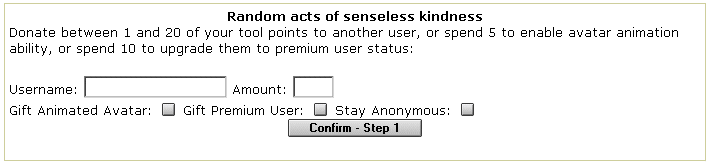 by KeysCapt Avatars are not automatically put "into circulation" when uploaded. They must first be approved by a moderator so that inappropriate avatars are not made public. Depending on how many moderators are online at any given time, it may take a while for your avatar to be approved. The majority are approved within an hour of uploading, usually much faster. Once approved, avatars are mirrored or uploaded to other DSL Reports servers. Occasionally your local browser cache may need to be updated for your new avatar to appear. Simply refresh or reload any page that has your avatar on it, and the new one should appear. Please allow plenty of time for moderators to approve avatars and for avatars to be mirrored or uploaded to the other servers before asking where your avatar is. by hacheelle There is a new feature for Premium members that allows you to save your current avatar before you load a new one. This permits you to reload the old one at a later date. To do this, go to your avatar page where you will see this button to the left of your current avatar: 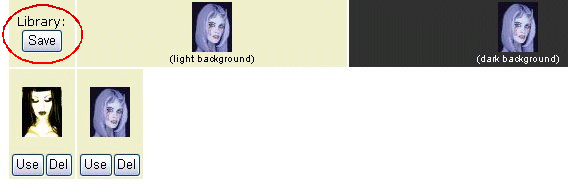 Clicking on it will save your current avatar, and it will appear right below the button you just pushed. Now you may upload your new avatar to the site. One at a time, please!If, for some reason, your avatar upload doesn't "take" (or if an avatar is denied) your complete avatar library will not show. However, the library remains intact, and if you upload another, it will show up again. Your avatars are not lost. Remember that there may be cache shift-reload delays when using this feature. If you think you have switched but still see your original avatar, always try a shift-reload (Shift + F5 in IE). Also keep in mind that it takes some time for all servers to be updated. It may be necessary to clear your browser's cache in order to see your updated avatar when using the library feature. For more info on this, see this thread. Remember also that you must have a premium membership to use this feature.  by KeysCapt When a new avatar is approved it replaces the existing one on our servers immediately. If your Avatar aspect ratio changed, then some old threads in some forums may squash or stretch your new avatar. Never fear, it'll sort itself out. We recommend only uploading square avatars for this reason. If your browser contains the old cached copy it may show, and not always consistently. Your local browser cache may need to be updated for your new avatar to appear. Simply refresh or reload any page that has your avatar on it, and the new one should appear. If not, if your ISP has a proxy server there is still a chance the image is archived further upstream but out of our control. edited by KeysCapt Two things to try: First, log out (click the logout link in the upper right corner), then log back in. Check your avatar link in preferences. It should be good to go. If that doesn't work, go to this link and have your password sent to you again. Follow the instructions in the email. That should fix things. If not, post a message in Avatar Help or IM a moderator for assistance. by wheelert$93 Only moderators can approve or deny avatars. When an avatar is denied, you're left with nothing. The easiest thing to do, then, is ask a moderator to deny your avatar, and then reload it. If you time it right, this works. If there are too many moderators online, another one might approve it before the one you IMed can deny it. Plan accordingly. Or you can always upload this one: The moderators have been instructed to deny it when they see it, and you will be left with no avatar at all. Feedback received on this FAQ entry:
by Flagger | ||||||