3 edits |
VZ starting to throttle BT?Interesting things have been happening today with my FiOS in regards to BitTorrent (using uTorrent)...
I am seeding 2 torrents to 2 seperate trackers. After approximately 10-15 minutes, the traffic goes from ~1.5 MB/s to barely 100 KB/s.
I am then forced to change my Port and as soon as the peers get the new port (a few seconds usually) and traffic starts coming in on that port - I am back up to speed.
I am only staying at speed for approx. 10-15 minutes then until needing to change port again.
The router has already been rebooted once and did not fix the issue. Only changing my BT port in uTorrent makes the difference.
I have the 25/15 plan and have never run into this issue before.
Also - I am able to FTP during these throttled(?) times at ~2.4 MB/s - so my entire Internet connection is NOT being throttled.
I use this line for BT and have never had this issue over the past 10 months of having FiOS.
Any ideas? I am on my 4th port change in the past hour. I am trying to finish seeding on 5.2 GB file (my own content - so please don't start a copyright flame war).
I thought this was only how Comcast rolled...
EDIT: I am not running into a maximum connection issue because of XP or anything like that. I checked my EventLog for that issue first and foremost.
EDIT 2: After posting this and changing port once more - I have been flying for 25 minutes - actually up to 1.9 MB/s. Then it just dropped off to 30 KB/s. WTF?!?! |
|
| |
If you've only just started seeing this behavior, and you've been torrenting for 10 months, has the connections count changed?
The Actiontec Rev A-D counld be the issue, and the router system log no longer reports NAT pool connection errors. They changed that in the latest firmware.
Before saying that VZ is throttling torrents, the first thing I'd do is replace the Actiontec as primary router and see if another router exhibits the same behavior.
Easiest way to do that is to switch from coax data provisioning to ethernet. Change router and evaluate torrent performance.
I seriously doubt VZ is throttling. |
|
| |
Hence the ? mark.
I doubt it too.
I have not changed the connections count - and to be honest there are only 14 peers I am conncted to (I understand I may have alot more underlying TCP connections).
Replacing the Actiontec as the primary router - doesn't that involve some NAT looping or something like that in order to preserve Widgets and On Demand?
I remember trying this before and ran into issues. Link? |
|
| |
to thebulldan
No. We do not throttle your internet. |
|
| |
Thanks VZ_Charles.
That is why this was posed as a question.
You never know if someone decides to test some new traffic managment software in a certain area.
I knew it wasn't a throttling of the whole connection - because as I mentioned, FTP was ULing at ~2.3 MB/s.
I will investigate router issues then. Was there a firmware update in the past 3 days? |
|
 jmn1207 jmn1207
Premium Member
join:2000-07-19
Sterling, VA |
to thebulldan
You can always check using this test. » broadband.mpi-sws.org/tr ··· test.php |
|
1 edit |
to thebulldan
If you are able to prove and document otherwise, I'd be glad to research/contact our network folks for you.
I have however heard nothing from the inside about any type of filtering/throttling etc. (besides blocking major known ports on res accounts*)
=P |
|
glinc
join:2009-04-07
New York, NY |
to thebulldan
Mostly depends on which tracker you are using and how popular is the torrent.
I've been seeding since i've got my fios internet in february at max (2.1MB/s ~ 2.2MB/s) 24/7 until last week that I stopped. |
|
|
2 edits |
@glinc: ?
This is a private tracker with a set group that always takes certain content that I film.
The drop-off had to do with a networking issue - not a demand issue.
I am simply trying to determine where the source of the issue is.
When you are the sole seeder to 14 (now up to 16) peers who have high-speed boxes, the line tends to always saturate. For instance - I am up to 2.7 MB/s now.
Issue has not returned for 30 minutes. I just want to get this damn thing seeded so I can work on bypassing the Actiontec.
@jmn1207: Glasnot tested out fine on both detailed and simple test. Thanks for reminding me of that site. |
|
| |
to jmn1207
that is a really good site/test to check. |
|
1 edit |
to thebulldan
said by thebulldan:Replacing the Actiontec as the primary router - doesn't that involve some NAT looping or something like that in order to preserve Widgets and On Demand? I remember trying this before and ran into issues. Link? If it's a coax connection from the ONT, you can bridge the Actiontec, but things are more complicated than if it's ethernet. Check out the FAQ starting here » Verizon FiOS FAQ » What are the tradeoffs between the various router configurationsCoax WAN, look at option 5, but not for Westell. If it's ethernet WAN, look at options 6 or 7, with 7 your best bet for a number of other reasons. [edit to add]Firmware was changed a while ago. Current is 10.11.6 |
|
 seaquake seaquake
MVM
join:2001-03-23
Millersville, MD
1 recommendation |
to VZ_CharlesH
said by VZ_CharlesH:No. We do not throttle your internet. That would make a great James Earl Jones voice-over! |
|
| |
to thebulldan
I hate to say it, but the past couple days. Ive tried to get some torrents from a location that uses seedboxes and well, im getting like 60kb a second, when normally it would be 2.0mbs+.
I haven't thought anything of it till recently. But its starting to annoy me. |
|
| |
Funny thing is that it keeps happening... 20-30 minutes I am good, then speed drops off horribly.
Then I change PORT and all is well again.
Didn't Bridge the Actiontec last night - but that is tonights mission. Let's see if there is any change. The bottom line is that this sucks.
I really hope it is just a router issue, but I don't know why I wouldn't have seen the issue before. |
|
 pflogBueller? Bueller? pflogBueller? Bueller?
MVM
join:2001-09-01
El Dorado Hills, CA |
pflog
MVM
2009-Aug-20 12:46 pm
I have noticed that I have been unable to seed as well as I normally would as of late. Example: there was a torrent yesterday that had like 1 finished seed and 200+ people downloading and I had > 50% of the torrent, yet I was only pushing like 300-500 K/s instead of closer to my max (2.5 MB/s). Could be coincidence, but in this sort of scenario before I'd be pushing at least 1MB/s.  |
|
 Smith6612 Smith6612
MVM
join:2008-02-01
North Tonawanda, NY ·Charter ·Charter
Ubee EU2251
Ubiquiti UAP-IW-HD
Ubiquiti UniFi AP-AC-HD
3 edits |
to thebulldan
You guys may want to look at this thread I created a few weeks ago. I don't know what is going on, whether it's upload saturation (don't even think it's this since it happens when 1 person is in the server besides me, also going on the fact that a friend of mine had cable internet with the same 384kbps of upload as me, and he never saw issues like this) or if it is something Verizon may be doing, but just thought I'd throw this out there. » [speed/latency] Problem with hosting a small game serverOtherwise for the most part I haven't seen any issues with me being able to seed some torrents at full speed, but given all I have available to me is 384kbps of upload, I probably wouldn't see it anyways. |
|
 jmn1207 jmn1207
Premium Member
join:2000-07-19
Sterling, VA |
jmn1207
Premium Member
2009-Aug-20 1:16 pm
After the last upgrades, my connection seems to behave more like cable than what I was used to before, especially with regards to my uploads. I used to see 50/20 all day and night, just as stable as can be. Now I see my uploads slow a bit during peak usage hours, and I never did before. I suspect something like Sandvine is being implemented (or something proprietary), but that's just my thoughts, at least until I get a reasonable explanation for the fluff variances we see with the new speed tiers. |
|
 pflogBueller? Bueller? pflogBueller? Bueller?
MVM
join:2001-09-01
El Dorado Hills, CA |
pflog
MVM
2009-Aug-20 1:32 pm

WAN throughput during large torrent |
Here is the example I was talking about. 18-19 GB torrent, still a ton of leechers on it (87 seeders, 149 leechers) and I'm only doing ~400-500 KB/s.  |
|
| |

Drop Offs |
You can see here the drop-offs. Immediate recovery to speed as soon as the port is changed. No router alterations - just the uTorrent client's settings. |
|
1 edit |
to thebulldan
i tried to use lower number ports with BT. the only dropoffs in upload on my computer is when i turn down the upload speed lol. i try to even out the ratio and don't make it too high on one side or the other. especially like when you see this...... » img269.imageshack.us/img ··· rent.pngim sorry but i don't like have 20.0+ share ratio where some people could care less. |
|
 aaronwt aaronwt
Premium Member
join:2004-11-07
Woodbridge, VA
|
to jmn1207
said by jmn1207:After the last upgrades, my connection seems to behave more like cable than what I was used to before, especially with regards to my uploads. I used to see 50/20 all day and night, just as stable as can be. Now I see my uploads slow a bit during peak usage hours, and I never did before. I suspect something like Sandvine is being implemented (or something proprietary), but that's just my thoughts, at least until I get a reasonable explanation for the fluff variances we see with the new speed tiers. My 50/20 lione has been behaving like this too. So becasue of this I will be dropping to a lower speed. If I wanted a connection like cable I would be with Comcast. I'm just waiting to see if they offer a 35mbs tier with a bundle soon. If not I will be signing up for a bundle with 25/15 and FIOS will be losing out on an extra $45 a month by doing this crap. My connection has been crap since their changes a couple of months ago. Too inconsistent for me. |
|
| |
to scoopy03
I'm gonna try the low port strategy because something is definitely going on here.
Just this morning, managed to do and initial seed of around 20 GB on something new, then the 100 KB/s cap came in.
Switched to a low port and am riding again.
Let's see if the Fios people throttle me again.
I know that VZ_CharlesH needs more proof before he can forward to networking crew - but someone is certainly messing with me here. |
|
| |
said by thebulldan:Switched to a low port and am riding again. Let's see if the Fios people throttle me again. I know that VZ_CharlesH needs more proof before he can forward to networking crew - but someone is certainly messing with me here. so how is it working out for you now? |
|
| |
Low port has been a good change! Went a bit too low, and one tracker yelled, but in the low 1000's now - working perfect!!!
I would have to suspect that Verizon is/was experimenting with some type of network management tools for P2P/heavy users.
Of course, if it is working now, I will simply keep and eye open and move on.
Thanks all! |
|
| |
I rarely run BitTorrent, so I can't comment too heavily on it. But when your post first appeared, I fired up µTorrent and started downloading quite a few high popularity files as a test. I let it run for over an hour, download speed stayed in between 14 and 16Mbps for the entire test, minus of course the first few minutes when it was just starting up. I could not really test the upload, as eMule was already using all that I have.
I will tell you this. While it is true I am not much of a BT user, I am a very heavy uploader with eMule. I have the 20/20 plan, and I keep my upload almost 100% saturated all the time. IOW, a constant stream of slightly over 19Mbps 24/7, which works out to somewhere around 5½TB per month, and I have never seen any sign of any type of throttling at all. My ports are set in the 24000-25000 range, although I don't know if that makes any difference.
I can't say that Verizon is not trying out something new which is causing your problem, but I do doubt it. BTW, I am in Burlington County, NJ.
Ed |
|
| |
to thebulldan
Maybe a dumb question, but are you absolutely sure that your upload isn't slowing because your peers begin to do more fetching from each other more than directly from you? |
|
| |
New Update:
Have seeded over 50GB on one torrent, rocking at almost 1 MB/s for the past 24 hours.
Low port range seems to be the answer.
Either that or the VZ engineer who keeps messing with me is on vacation for Labor Day. |
|
KenAF
join:2006-01-23
Arlington, VA
1 recommendation |
KenAF
Member
2009-Sep-3 12:48 pm
If you are using an Actiontec router (especially revs A-C), your throughput will drop significantly every time the NAT table fills and the router reboots. Once the router reboots, it can take several minutes (or much longer) to attain the previous level of throughput. |
|
2 edits |
KenAF:
So I assume that bridging becomes the only solution then if that is in fact the case...
funny though - because I went to a high TCP (~30000 range) port today while doing an initial seed just out of curiousity... low and behold, througput dropped to ~100KB/s.
See KenAF, I would think it is in fact the NAT table, but how come I don't lose connections with my peers and I am still getting tons of Reqs from them. And how come the UP stream is ALWAYS at ~100 KB/s? I don't lose peers... the speed that I am transferring at to them simply drops off a cliff.
As soon as I went back to a low port, speed back up to normal and no more "throttling"... lets see how remaining 3GB of the file goes... |
|
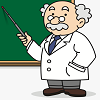 guppy_fish guppy_fish
Premium Member
join:2003-12-09
Palm Harbor, FL |
to thebulldan
I joined a torrent yesterday for giggles, had about 1000 seeds and 2000 downloading ...
Using port 44444 and utorrent for the client I pushed 2.4 -2.6 MB for 4 hours with out any issues ... so Verizon isn't throttling anything
I use a DIR955 for the primary router
So what ever is your issue, it's not the FIOS part. Try a different client, make sure your properly forwarding the listen port and if you have an actiontec, keep the number of connections down |
|

