 NezmoThe name's Bond. James Bond. NezmoThe name's Bond. James Bond.
MVM
join:2004-11-10
Coppell, TX |
Nezmo
MVM
2010-Apr-19 11:37 am
More Remote DVR IssuesThought I'd try Remote DVR again now the iPhone app is out. I sign in once, get no errors but get no recording info on boxes. Sign out then in again and get this... 
Yes, I have a Linksys BEHIND my VZ D-Link but the friggin' joke of it all is that I have not changed my configuration in years and Remote DVR has worked before.
Evidently CID and Remote DVR is useless if you have anything other than the stock set-up.
|
|
|
 SeattleMattStreaming Tech Director SeattleMattStreaming Tech Director
Premium Member
join:2001-12-28
Seattle, WA |
Nez- Time to order that Actiontec!  |
|
 NezmoThe name's Bond. James Bond. NezmoThe name's Bond. James Bond.
MVM
join:2004-11-10
Coppell, TX
1 edit |
Nezmo
MVM
2010-Apr-19 12:10 pm
I'd have done it before now but in order to have the router in my office I believe I need a coax run to it. That is not practical. I'm running a set-up that VZ sold to me as workable when I got the service years ago. Unfortunately, I do not have the confidence that even with the upheaval of running new cables, the services that should work as a result will work consistently. Just not worth the hassle. Is my assumption correct or out of date? Right now the D-Link (and connected NIM) is by the point of entry in the garage. I have Cat-5 running from the D-Link to the Linksys in my office. Can the Actiontec run with a Cat-5 feed somehow? I didn't think so. Edit: I'm not thinking straight. I guess the Actiontec can just sit in the garage like the D-Link and feed my existing Linksys. But wouldn't I then have the same issue as now? VZ software is seeing my Linksys even though it's behind the D-Link/NIM. |
|
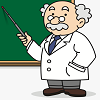 guppy_fish guppy_fish
Premium Member
join:2003-12-09
Palm Harbor, FL |
Yes, The Verizon routers can run off cat5 just fine
All you would do is pull the dlink and NIM and the put in the Actiontec ( or Westell depending on what they use in your area )
The connects and locations of all the cable stays exact where they are now |
|
 NezmoThe name's Bond. James Bond. NezmoThe name's Bond. James Bond.
MVM
join:2004-11-10
Coppell, TX |
Nezmo
MVM
2010-Apr-19 12:32 pm
said by guppy_fish:Yes, The Verizon routers can run off cat5 just fine All you would do is pull the dlink and NIM and the put in the Actiontec ( or Westell depending on what they use in your area ) The connects and locations of all the cable stays exact where they are now Okay, but, wouldn't the VZ system not still see my Linksys and complain? That is what it is doing now and throwing out the above message. |
|
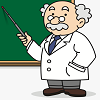 guppy_fish guppy_fish
Premium Member
join:2003-12-09
Palm Harbor, FL |
Linksys shouldn't matter, what is the NIM connected to?
Your issue may likely be the Dlink is not supported, not that the Linksys is attached as a second subnet |
|
 NezmoThe name's Bond. James Bond. NezmoThe name's Bond. James Bond.
MVM
join:2004-11-10
Coppell, TX
1 edit |
Nezmo
MVM
2010-Apr-19 1:49 pm
From what I can see, the ONT goes to the D-Link via Cat-5. Then it's Cat-5 from the D-Link to the NIM and then the NIM is coax to the splitter. I've then got Cat-5 going from the D-Link to my Linksys. |
|
| |
said by Nezmo:From what I can see, the ONT goes to the D-Link via Cat-5. Then it's Cat-5 from the D-Link to the NIM and then the NIM is coax to the splitter. I've then got Cat-5 going from the D-Link to my Linksys. So, you'd replace the D-Link with the Actiontec (or Westell, if that's what they send you), then find a way to get coax to the Actiontec as well. It may be as simple as a barrel connector and some coax to extend from the NIM-100 location. |
|
| |
to Nezmo
I think Verizon must be seeing the D-Link and blocking it, because they expect you to upgrade to an actiontec of westell. I seriously doubt that they see your linksys. The d-link must look like a regular d-link to them. |
|
 NezmoThe name's Bond. James Bond. NezmoThe name's Bond. James Bond.
MVM
join:2004-11-10
Coppell, TX
1 edit |
to birdfeedr
Okay, please bear with me. I have waded through the FAQ as well but I am still confused.
Right now my D-Link is connected to the ONT via Cat-5. It looks like the Actiontec can do the same thing right - ONT to Actiontec via Cat-5? Then, the Actiontec would connect to the splitter in place of the NIM connection, right, as the Actiontec does the job of the NIM. The NIM would then be removed altogether.
Edit: I would then send the Internet feed from the Actiontec to my Linksys over the existing Cat-5 run just as it does right now from the D-Link.
If my understanding is correct, indeed I have no new runs to make. I would leave the Actiontec in the garage (where the D-Link/NIM are now) and it can feed the splitter over coax which is also right there.
I assume VZ will just send me the router? Will they insist on a tech visit? |
|
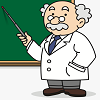 guppy_fish guppy_fish
Premium Member
join:2003-12-09
Palm Harbor, FL |
You have it correct .. no wires changes
Yes, call up support and explain you need the new router for TV services, shouldn't be an issue |
|
 NezmoThe name's Bond. James Bond. NezmoThe name's Bond. James Bond.
MVM
join:2004-11-10
Coppell, TX |
Nezmo
MVM
2010-Apr-19 3:33 pm
said by guppy_fish:You have it correct .. no wires changes Yes, call up support and explain you need the new router for TV services, shouldn't be an issue Thank you to everyone. I have called and a new router is on the way. |
|
 Rattler Rattler
join:2001-04-13
Havertown, PA
1 edit |
to Nezmo
Nezmo... What I read in another thread, about Remote DVR and primary routers other than an Actiontec or Westell, was that even if you have a V* supplied D-Link and a NIM, they are no longer supported for remote DVR operation. There was/is a whole discussion of what needs to be done to TRY to get a primary router, other than an "approved" Verizon one, to work with TV Central and remote DVR: » FIOS TV Central website access with Non AT Router?Somewhere in the range of pages 25 - 30 of the thread is where the setup requirements are located. You also have another issue in that your current installation has now been rejected by their setup system and that, unfortunately, seems to block you from trying to set it up again even IF you configure your installation using just a V* approved router. I think you have to call the FSC and get them to reset your request to activate Remote DVR again, after installing the A/T and that may also be a hassle. I too had my functioning (non-V* primary router) Remote DVR trashed a couple months ago. I tried to reactivate it and got the same reject message you did. I then attempted to configure as in the link I posted above but even though the DVR says it's "listening" and my Actiontec seems to be communicating with V's system, TV Central no longer tries to even find my DVR nor is there any place to attempt to reactivate it now that my setup is supposed to be compliant. Additionally, my Actiontec gives me grief about logging into it after a couple of days unless I power-cycle it and that's another PITA I don't need to deal with right now. I, for the life of me, cannot fathom why this Remote DVR business has to be so complicated except to think that it's V's way of forcing FiOS TV subscribers to use V's router(s).  I have not had the time to call the FSC and mess with it any more but I may, sometime down the pike... Good luck.  |
|
 NezmoThe name's Bond. James Bond. NezmoThe name's Bond. James Bond.
MVM
join:2004-11-10
Coppell, TX |
Nezmo
MVM
2010-Apr-19 4:30 pm
Thanks Rattler. That's good info and will hopefully save me some initial grief if I have problems. Appreciate it.
At least if I get the AT/WEstell it's one less hurdle to getting this working. I don't care too much about CID but Remote DVR, especially with the iPhone app now would be nice. |
|
| |
When swapping out the D-Link, if you don`t get a Green internet light, you will have to break the DHCP lease on the D-Link. Unless of course you are PPPoE, in which case the router should auto- provision itself. |
|
 NezmoThe name's Bond. James Bond. NezmoThe name's Bond. James Bond.
MVM
join:2004-11-10
Coppell, TX |
Nezmo
MVM
2010-Apr-19 5:26 pm
Thanks LG, I'm PPPoE. |
|
Nezmo
2 edits |
Nezmo
MVM
2010-Apr-20 2:01 pm
New Westell is in place. I am cabled as described above...
ONT ------------------Coax------------------|
ONT ----Ethernet---> Westell ----Coax----Splitter----STBs
Westell -----Ethernet-----Linksys Router
I have Internet.
STBs are getting IP addresses.
No VOD. Network test on the STBs says no external IP (0.0.0.0)
Any ideas?
I read in the BBR FAQ that Cat5 (instead of Coax) from ONT to VZ router gives no VOD but, that was the connection with the D-Link and I did have VOD.
Initially I had the Westell and Linksys on the same subnet - I have changed that now with no difference.
Nevermind, the boxes were not getting an IP address - they still had the old ones. I had to reboot each STB. |
|
 nycdave nycdave
MVM
join:1999-11-16
Melville, NY |
Yes, anytime you swap out the primary router (which assigns DHCP IP's to the STB's), you must reboot the STB's - they will save the IP's and look to the non-existent DHCP server assigned by the original router until rebooted. |
|
 NezmoThe name's Bond. James Bond. NezmoThe name's Bond. James Bond.
MVM
join:2004-11-10
Coppell, TX |
Nezmo
MVM
2010-Apr-20 2:44 pm
Well, one box got a new IP without a reboot, one got a new address after a reboot and two others refuse to get new addresses (now showing 0.0.0.0) after multiple reboots. What do I do now? |
|
| |
Power off router, unplug STB/DVR power cord from wall. Power on router. When internet connectivity is achieved, power on STB/DVR, one at a time. Verify Guide or Widget or VOD connection, then moe to the next. |
|
 NezmoThe name's Bond. James Bond. NezmoThe name's Bond. James Bond.
MVM
join:2004-11-10
Coppell, TX |
Nezmo
MVM
2010-Apr-20 3:04 pm
Thanks. A router reboot did it in this case. |
|
Nezmo
1 edit |
Nezmo
MVM
2010-Apr-20 3:26 pm
So Rattler, I called VZ to get them to reset my Remote DVR capability. The tech support guy, after checking, spun me a line that I need Multi Room DVR enabled. Nevermind I have had Remote DVR working before with the D-Link and no MR DVR on my account. Sheesh. Talking to BIlling now who have me on hold while they contact tech support.
This is what chaps my ass. |
|
| |
You definitely do not need MR-DVR in order for Remote DVR to work. |
|
 NezmoThe name's Bond. James Bond. NezmoThe name's Bond. James Bond.
MVM
join:2004-11-10
Coppell, TX |
Nezmo
MVM
2010-Apr-20 3:30 pm
said by VZ_FrankN:You definitely do not need MR-DVR in order for Remote DVR to work. Right, I knew that. Apparently this VZ person does not. Oh cool, they cut me off. |
|
Nezmo
3 edits |
Nezmo
MVM
2010-Apr-20 4:54 pm
Called again but had to hang up for a work call before they could resolve anything. This new person still only had old instructions that MR-DVR was required. Twenty minutes and no progress. I've not used the Direct forum here. Should I try there? I really cannot stomach calling another time. I have tried 3 times today. Thanks VZ_FrankN  , sent over to the Direct forum. |
|
| |
to Nezmo
said by Nezmo:I read in the BBR FAQ that Cat5 (instead of Coax) from ONT to VZ router gives no VOD but, that was the connection with the D-Link and I did have VOD. Where did you see that in the FAQs? That is not correct. There is no difference in functionality if you have cat5 or coax WAN connection between the ONT and an Actiontec or Westell. With a cat5 WAN connection, you still need the coax connected to the Actiontec or Westell for MOCA LAN to the STBs. |
|
 NezmoThe name's Bond. James Bond. NezmoThe name's Bond. James Bond.
MVM
join:2004-11-10
Coppell, TX |
Nezmo
MVM
2010-Apr-21 12:03 am
said by More Fiber:said by Nezmo:I read in the BBR FAQ that Cat5 (instead of Coax) from ONT to VZ router gives no VOD but, that was the connection with the D-Link and I did have VOD. Where did you see that in the FAQs? That is not correct. There is no difference in functionality if you have cat5 or coax WAN connection between the ONT and an Actiontec or Westell. With a cat5 WAN connection, you still need the coax connected to the Actiontec or Westell for MOCA LAN to the STBs. I apologize. I reread what I read before and see that I misinterpreted the information. |
|
Nezmo
1 edit |
Nezmo
MVM
2010-Apr-21 4:28 pm
No change here. Understand rules say I can't bump in the direct forum so drawing attention to it here. |
|
Nezmo
2 edits |
Nezmo
MVM
2010-Apr-22 8:24 am
I've tried calls to VZ (two attempts both got me techs who thought I had to have MR-DVR, one had no clue, another call just disconnected on me) and now the VZ Direct forum. All were dead ends. Someone started to help me in the Direct forum then disappeared - I heard no more. Glad I wasted my time getting screen prints etc.
From reading the long threads on this issue it seems (at least people are surmising) that a change in IP address even can get your Remote DVR functionality broken. I was trying to give this crap another go but yet again my faith is ruined.
Totally useless. I simply cannot face calling VZ again, explaining the issue for the 5th time and getting someone who really has no idea what I'm talking about or knows what to do. |
|
| Nezmo |
Nezmo
MVM
2010-Apr-22 2:45 pm
Want to thank VZ Frank publicly. He has now resolved my Remote DVR issue. |
|

