1 edit |
to More Fiber
Re: So who upgraded from the 35/35 to the 150/65 bundle?My tech told me it was an outside version but he liked to use it inside. It sounds like it is similar to the GT2. My old Motorola was a BPON unit and all he had to do was change the front portion of the ONT. The back portion that holds the extra fiber he left in place on my panel. An easy upgrade. I'll see if I can post some pictures later.
maybe nycdave can shed some light on this ONT? |
|
| |
lovefios
Anon
2012-Jul-3 6:50 am
No need to upgrade to 150mbs because wih 75/35 i get close to 150 anyway. I get 116 or more on a 75 plan » www.speedtest.net/result ··· 3900.png |
|
|
| |
to sonofsmog
|
|
| bronxlcsw |
to sonofsmog
|
|
 danclan danclan
join:2005-11-01
Midlothian, VA |
damn...... |
|
| |
to floridafuzz
florida--thanks for the update |
|
| |
Just to update my speed results- I picked up an Intel EXPI9301CTBLK 10/100/1000 Mbps PCI-Express Network Adapter from NewEgg for $22.99 on sale and just installed it and reran the highspeed fios speed test, ping is 8ms and speeds are now from 153.96 to 154.47 download and 74.22 to 74.45 upload. I am a happy camper now. Please refresh my memory, how can I copy the results from the speedtest and post the image here. |
|
| |
to lovefios
It's probably a false reading, use the newer updated version of the OOKLA speed test client: » speedtest.verizon.com/fios300/ |
|
McBane
join:2008-08-22
Wylie, TX |
McBane
Member
2012-Jul-6 1:34 am
Heh yea it's going to be impossible to get 100Mbps+ on a BPON. It's technically impossible. |
|
 SixOfNineBrake In A Ladylike Manner. SixOfNineBrake In A Ladylike Manner.
Premium Member
join:2001-08-30
Sterling, VA |
to sonofsmog
Sheesh, my tech is here right now for the 150/65 upgrade, and he's telling me that I don't need to replace the coax with an ethernet cable to get the full speed.
I think I've convinced him, but why such variability in installation procedures? Sheesh. |
|
| |
tomshoe
Anon
2012-Jul-6 9:07 am
Upgraded here... just outside of Tampa, Florida. » www.speedtest.net/result ··· 0061.pngAttached speed test results from both Verizon's speed test server and another high speed server in Atlanta. |
|
| |
Screenshot from Verizon's speed test site as well. |
|
 mig288 mig288
Premium Member
join:2002-07-13
Cherry Hill, NJ |
mig288
Premium Member
2012-Jul-6 10:15 am
Nice speeds. Enjoy! |
|
 SixOfNineBrake In A Ladylike Manner. SixOfNineBrake In A Ladylike Manner.
Premium Member
join:2001-08-30
Sterling, VA |
said by SixOfNine:Sheesh, my tech is here right now for the 150/65 upgrade, and he's telling me that I don't need to replace the coax with an ethernet cable to get the full speed.
I think I've convinced him, but why such variability in installation procedures? Sheesh.
Bad news: It's his first installation. Good news: he phoned home to check my assertion that I needed ethernet for 150/65 and was told that anything over 100 (as was already mentioned in this thread) requires ethernet. |
|
| |
to McBane
said by McBane:Heh yea it's going to be impossible to get 100Mbps+ on a BPON. It's technically impossible.
While I think his speedtests are bogus or the result of incorrect provisioning, I'm curious why you assume he's on BPON. |
|
| |
Is BPON the new ONT they put in he house?? I ask becuase my FIOS was just installed like 3 months ago so i am not sure if i am on the new system. I did a retest using he new link. During peak hours 8pm on friday i got 84/39. Its only when i test at 5am as i am an early riser do i get the 116/35 result. |
|
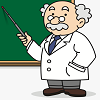 guppy_fish guppy_fish
Premium Member
join:2003-12-09
Palm Harbor, FL |
Looks correct for the 75/35 tier |
|
| |
scottbryan
Anon
2012-Jul-6 10:08 pm
in brooklyn ny do not see an upgrade for 150/65 anyone in brooklyn area able to get it? |
|
 SixOfNineBrake In A Ladylike Manner. SixOfNineBrake In A Ladylike Manner.
Premium Member
join:2001-08-30
Sterling, VA |
to sonofsmog
I spent a lot of time on the phone tonight with a tech support person trying to get my upload speed closer to what I'm now paying for. My download speed is OK but upload was only reaching the 30s and 40s in speed tests.
He was a trooper and hung in there for a long time. He went through his checklist and said that everything was good on their end. He then had me try several different tricks, reverting drivers, upgrading drivers, TCP tweaking, etc., but it was clear after a while that he was scrambling to stay one step ahead of Google.
He did a little finger-pointing by mentioning that there's a lot of posts on the interwebs about my Realtek onboard LAN. It didn't leave me with a warm fuzzy to end the call with tech support encouraging me to do my own research on sevenforums.com, but for those of you who are getting consistently good numbers using a PCI NIC, please let me know which one you're using. I'd be willing to shell out the money just to eliminate that possible source of performance issues.
If it matters I'm running Win7-64. |
|
| |
said by SixOfNine:I spent a lot of time on the phone tonight with a tech support person trying to get my upload speed closer to what I'm now paying for. My download speed is OK but upload was only reaching the 30s and 40s in speed tests.
He was a trooper and hung in there for a long time. He went through his checklist and said that everything was good on their end. He then had me try several different tricks, reverting drivers, upgrading drivers, TCP tweaking, etc., but it was clear after a while that he was scrambling to stay one step ahead of Google.
He did a little finger-pointing by mentioning that there's a lot of posts on the interwebs about my Realtek onboard LAN. It didn't leave me with a warm fuzzy to end the call with tech support encouraging me to do my own research on sevenforums.com, but for those of you who are getting consistently good numbers using a PCI NIC, please let me know which one you're using. I'd be willing to shell out the money just to eliminate that possible source of performance issues.
If it matters I'm running Win7-64.
You should really distinguish what you see in a speedtest from what you actually get in a real life app-I get a constant 73 megabit/s when im loading my uploads to the max in real life and im using the Realtek 8110SC pci gigabit LAN controller |
|
 aaronwt aaronwt
Premium Member
join:2004-11-07
Woodbridge, VA
|
to sonofsmog
Any Gigabit NIC should have no issues at all with the slow upload speeds on FiOS. I mean slow when compared to a gigabit connection when you should be able to easily get 900Mb/s+ throughput up/down between PCs on your internal network from any gigabit NIC in a PC. Even my crappy Netbook can get those speeds from it's gigabit network connection. |
|
kes601
join:2007-04-14
Virginia Beach, VA |
kes601
Member
2012-Jul-14 6:26 pm
said by kes601:I opted to go to 75/35 and drop tv from Ultimate to Extreme. Bill should remain the same.
And now comes the fun, the checkout cart clearly indicates my $20 bundle discount would continue months 1-21, my confirmation email only indicates $5 discount....
Just got my first bill. Everything is correct except i lost my $1.50 discount on having a MRDVR and STB. For whatever reason the bundle was removed and they were added back individually. Not sure it's worth calling about though. |
|
prisaz
join:2008-08-11
Germantown, MD |
to floridafuzz
said by floridafuzz:My tech told me it was an outside version but he liked to use it inside. It sounds like it is similar to the GT2. My old Motorola was a BPON unit and all he had to do was change the front portion of the ONT. The back portion that holds the extra fiber he left in place on my panel. An easy upgrade. I'll see if I can post some pictures later.
maybe nycdave can shed some light on this ONT?
Where I am in Maryland they said thay can not change a BPON ONT to a GPON ONT. It seems they only lie in some parts of the country. If you are on a BPON split you can't upgrade do GPON. I was also told they do not run dual BPON and GPON cable splits anywhere. Another lie.Then I was told it depends on the CO. To much bull. |
|
| |
to scottbryan
I live in the Brooklyn area (11223) and the 150/65 is available. 
|
|
| Pepsiman |
to Benzima
said by Benzima:Not great pix but...hope that helps.
I had my installation done Feb. 28, 2012, I have the same equipment as you. |
|
| |
to prisaz
I hope I didn't mislead you, my old BPON ONT was made by Motorola and the new GPON was also made my Motorola. The back portion is just a housing,no electronics, that holds the extra fiber in a coil. Both ONT's were the same physical dimensions so he removed the BPON ONT and left the shell, then attached the new GPON ONT to the shell that he left in place. I am not on a split system. I am only on GPON now. I have a brand new ONT, he did not convert the old one from BPON to GPON. They also did have to switch me over in the CO from BPON to GPON and change me over in the hub that services my address also. |
|
| |
scottbryan to Pepsiman
Anon
2012-Jul-15 4:25 pm
to Pepsiman
only shows 50/25 for me..is it cause im still in a 35/35 bundle contract that expires in 4 months? |
|
 aaronwt aaronwt
Premium Member
join:2004-11-07
Woodbridge, VA
|
to sonofsmog
I'm thinking now about upgrading to the 150/65 tier. Only because of the faster upload speeds. I really wish they had a 65/65 tier, that would be perfect. I started using Amazon for some backup storage and it currently maxes out my 35Mb/s upload connection. So it would be nice to have more upload. But I was hesitant about going to 75/35 so now I'm even more hesitant about the 150/65 tier. If the price increase was around 33% lower I would probably do it right away, but it is a big increase from my current 35/35 tier. So I'm having an extremely difficult time pulling the trigger. |
|
aaronwt
2 edits |
to sonofsmog
Well I finally pulled the trigger on the 150/65 tier. They didn't even give me a choice of an installation date, but at least they gave me a Saturday. But Saturday the 28th and an all day window. And there was only a mention of the tech needing to replace my router. There was no mention of replacing my ONT for some reason.
Is the router for the faster tiers physically the same size as the other routers, or is it larger? If it's taller I will need to put it in a different location since I made the shelf space just large enough to fit the height of the FiOS router from five years ago. Although I guess I really only need to have the router in place while the technician is there. Then I can go back to my Dlink DGL4500 router. Or an ASUS RT-N56U, if I get one by the installation date. |
|
| |
You don't say which revision of the Actiontec router you have. The rev. C through the rev. I are all the same size. The rev. A is considerably larger. |
|

