| |
hdmipc
Anon
2012-Sep-8 12:13 am
Why can't I go back to HDMI when selecting source?I recently built an HTPC. I have two HDMI ports on a Samsung TV, HMDI-1 is connected to my satellite receiver and HDMI-2 is my HTPC.
In case this matters, I should note that the TV is an older model from 2007 so may not be as PC friendly as newer models. Also that the HTPC does not have dedicated graphics card, it's using the integrated Intel HD 2000 graphics on the i3 CPU.
When I'm on the HTPC source and switch to HDMI-1, then try to go back to the HDMI-2, it doesn't see a signal anymore.
However if the HTPC is not in Windows (in other words in DOS mode like on a boot CD for example), I can switch back and forth fine.
I tried switching the HDMI cables/ports, and that didn't work either.
Is there a special setting I need to configure in Windows so that when I switch through video sources the TV can come back to Windows?
It's very odd that I can switch back if it's DOS but not if it's Windows.
Any idea how I can fix it? Or even if it's possible. Appreciate any help. |
|
|
dave
Premium Member
join:2000-05-04
not in ohio |
dave
Premium Member
2012-Sep-8 7:13 am
Sounds to me like the PC is shutting down the HDMI port because there's nothing talking to it on the other end.
I'd poke around on the PC under display settings, power savings, etc.
I have a Windows HTPC connected up to a Samsung TV of about the same vintage, and have not seen this issue. |
|
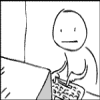 EliteDataEliteData EliteDataEliteData
Premium Member
join:2003-07-06
Philippines |
to hdmipc
if you give me the complete model number of the samsung tv and you are comfortable going into the "service menu" of the tv, i can tell you what parameter to change that will keep the "HDMI sense" to stay on at all times regardless if anything is connected to the tv. |
|
| |
to hdmipc
I ran into this with an old Samsung once. When you switch the input, the PC goes into a lower resolution mode for the HDMI output. Most of my Intel boards drop to 1024x768. If your TV can't display that particular input resolution, it might not resync properly when you go back to that input. Dos screens usually go out at 800x600, which most TVs will read.
You could install something like LogMeIn on the HTPC, turn the TV to the other input, and remote into the HTPC to change the "unconnected" resolution to something the TV can handle. |
|

