| |
Cannot access a website from home network - FiosHi, my problem started Sunday. I no longer can access www.footballguys.com from my home network. I have used/visited their site for many years and I re-upped my sub on their site on Saturday with no issues. I tried from my Mac w/ Safari and Firefox as well as my Chromebook and iPhone & iPad. When I turn WiFi off on my phone it works. I can access the site from a web proxy on my network. I contacted Footballguys and they said they've had no website downtime & they can ping my IP from their server & didn't find my IP on a block list. During my research I found many suggestions and tried them all to no success...I released DHCP, I disconnected my router to get a new IP address, I changed my DNS to various suggested servers, I lowered MTU from 1500 to 1497 to 1480....all resulting in no access to their website. Footballguys replied back to me last night asking me to send a traceroute. Here are my traceroute results. Does this tell you anything? Is the problem on Verizon server/network side or Footballguys? Any other suggestions other than what I said I already did? Thanks, Doug |
|
|
KGB7
join:2003-12-17
Rockville, MD |
KGB7
Member
2014-Jul-22 3:54 pm
Is the issue only when a device connected by wifi or also by lan cable?? |
|
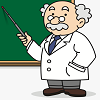 guppy_fish guppy_fish
Premium Member
join:2003-12-09
Palm Harbor, FL |
to dstrom21
said by dstrom21:When I turn WiFi off on my phone it works. Sounds like your phone is acting as a hotspot |
|
| |
No my phone isn't acting as a hot spot, I don't have it set-up as one. |
|
| dstrom21 |
to KGB7
said by KGB7:Is the issue only when a device connected by wifi or also by lan cable?? Both LAN & WiFi |
|
 sivranVive Vivaldi sivranVive Vivaldi
Premium Member
join:2003-09-15
Irving, TX |
to dstrom21
That trace looks like it didn't finish or reach their server. A traceroute run from my network also dropped off the face of the earth at the same point. Attempting to access the site fails. Tracing from network-tools.com succeeds, but passes through a different part of liquidweb's infrastructure.
It's a problem with their ISP, liquidweb. |
|
PJL
join:2008-07-24
Long Beach, CA |
PJL
Member
2014-Jul-22 5:45 pm
The web site and traceroute worked fine for me just now. I've had issues reaching some liquidweb sites before. The hosting service is likely the issue (I agree with sivran). |
|
 SeattleMattStreaming Tech Director SeattleMattStreaming Tech Director
Premium Member
join:2001-12-28
Seattle, WA |
That trace route is almost identical to when I had trouble reaching DSL Reports. Something is getting hosed in their routing tables lately.
I just saw a thread from Tampa with issues this past weekend. And yes, Liquidweb was involved.
Dstrom - you can always try logging into your router, release your IP, reboot and see if you pull a new one.
That may put you on a different trace. |
|
| |
said by SeattleMatt:Dstrom - you can always try logging into your router, release your IP, reboot and see if you pull a new one. Thanks JeepMatt, I did try that, got a new IP and still can't connect. FWIW, I forwarded the 3 comments here mentioning Liquidweb to footballguys, I'll see what they say. |
|
 Noah VailOh God please no. Noah VailOh God please no.
Premium Member
join:2004-12-10
SouthAmerica |
Here's a (modified version of) the chat url, given out by Verizion's Twitter Support group https://collaborateext.verizon.com/aims/encore/VZCTC.serv?ID=yourtwitterhandleLSJ&appid=557&&socialId=yourtwitterhandleTwitterLSJ
Some of the chatty folks there are smarter than the average (Level 1) bear. Edit: Here are some other liquidweb sites to try. quote:
clarkrifles.com
liquidweb.com
rowboatmedia.com
nilelivesey.com
crazypellas.net
Traceroutes to other unreachable sites may help narrow down the problem. |
|
| |
Thanks for the link. I bookmarked in case I need it. Still waiting to hear back from footballguys when I told them you guys feel it's their host. Thank you for the suggestions/comments. |
|
 Noah VailOh God please no. Noah VailOh God please no.
Premium Member
join:2004-12-10
SouthAmerica |
said by dstrom21:Still waiting to hear back from footballguys when I told them you guys feel it's their host. Not their host, a router between you and their host - specifically 140.222.225.183 It's owned by an upstream peer of Vz (alter.net) and Verizon is in the best position to to contact them about it. |
|
KGB7
join:2003-12-17
Rockville, MD |
to dstrom21
The website worked for.me this afternoon and it still works at 1am.
So it can't be their host or their ISP. |
|
PJL
join:2008-07-24
Long Beach, CA
1 edit |
PJL
Member
2014-Jul-23 7:33 am
said by KGB7:The website worked for.me this afternoon and it still works at 1am.
So it can't be their host or their ISP. It can be if it is routing within the host's infrastructure... |
|
| |
to dstrom21
an ICMP traceroute (-I) might have been better because the server hosting that site doesn't appear to respond over UDP: UDP: root@dekabutsu: 09:23 AM :~# traceroute www.footballguys.com
traceroute to bradshaw.footballguys.com (67.227.206.185), 30 hops max, 46 byte packets
1 router.houkouonchi.jp (1.1.1.1) 0.154 ms 0.109 ms 0.085 ms
2 L100.LSANCA-VFTTP-158.verizon-gni.net (108.38.63.1) 1.149 ms 1.466 ms 0.988 ms
3 G0-3-1-7.LSANCA-LCR-21.verizon-gni.net (130.81.140.224) 9.894 ms 7.564 ms 8.000 ms
4 so-4-1-0-0.LAX01-BB-RTR1.verizon-gni.net (130.81.151.246) 5.753 ms 5.841 ms *
5 * * *
6 * * TenGigE0-6-0-4.GW5.CHI13.ALTER.NET (152.63.64.134) 69.574 ms
7 * * *
8 * * *
9 * * *
10 0.ae1.XL3.CHI13.ALTER.NET (140.222.225.179) 73.439 ms 61.331 ms *
11 TenGigE0-4-0-2.GW5.CHI13.ALTER.NET (152.63.69.149) 59.867 ms TenGigE-6-0-3.GW5.CHI13.ALTER.NET (152.63.70.106) 64.652 ms TenGigE-4-0-1.GW5.CHI13.ALTER.NET (152.63.70.121) 59.115 ms
12 * giglinx-gw.customer.alter.net (152.179.92.62) 58.354 ms *
13 lw-dc2-core6-te9-2.rtr.liquidweb.com (209.59.157.226) 65.561 ms 65.554 ms 64.186 ms
14 lw-dc3-dist10-po6.rtr.liquidweb.com (69.167.128.167) 63.146 ms 63.647 ms 62.093 ms
15 * * *
16 * * *
17 * * *
18 * *^C
root@dekabutsu: 09:26 AM :~# traceroute -I www.footballguys.com
traceroute to bradshaw.footballguys.com (67.227.206.185), 30 hops max, 46 byte packets
1 router.houkouonchi.jp (1.1.1.1) 0.158 ms 1.282 ms 0.108 ms
2 L100.LSANCA-VFTTP-158.verizon-gni.net (108.38.63.1) 1.140 ms 0.919 ms 0.846 ms
3 G0-3-1-7.LSANCA-LCR-21.verizon-gni.net (130.81.140.224) 9.021 ms 7.235 ms 7.831 ms
4 so-3-1-0-0.LAX01-BB-RTR1.verizon-gni.net (130.81.151.236) 5.840 ms 5.732 ms 5.776 ms
MPLS Label=638520 CoS=0 TTL=255 S=1
5 * * *
6 * * *
7 * * *
8 * * *
9 * * *
10 0.ae1.XL3.CHI13.ALTER.NET (140.222.225.179) 58.981 ms 58.961 ms 59.037 ms
11 TenGigE-4-0-1.GW5.CHI13.ALTER.NET (152.63.70.121) 57.586 ms TenGigE0-6-0-0.GW5.CHI13.ALTER.NET (152.63.66.190) 65.702 ms TenGigE0-4-0-2.GW5.CHI13.ALTER.NET (152.63.69.149) 59.665 ms
12 giglinx-gw.customer.alter.net (152.179.92.62) 87.721 ms 105.158 ms 104.485 ms
13 lw-dc2-core6-te9-2.rtr.liquidweb.com (209.59.157.226) 66.040 ms 65.579 ms 65.571 ms
14 lw-dc3-dist10-po6.rtr.liquidweb.com (69.167.128.167) 63.340 ms 63.224 ms 63.143 ms
15 bradshaw.footballguys.com (67.227.206.185) 64.423 ms 64.471 ms 64.444 ms
|
|
| |
Just a final update. I can access the footballguys website from my home now. For what it's worth, they replied to me: "We got a reply back from the LiquidWeb network folks saying that they think the problems with VZ are resolved" Thank you for everyone's help and suggestions. |
|

