gadgetboyj
Premium Member
join:2009-08-25
Staten Island, NY |
to pineview
Re: Quantum Gateway Routersaid by pineview :ok, (sorry again for these stupid ques) I can just get one extender, plug it directly into a wall outlet in the middle of my house and potentially voila, extend my range for second floor and also basement? I don't have to plug it into a FIOS COAX thing or anything at a tv? thanks! As PJL stated, Verizon's extenders work using coax. So anywhere you have an active coax outlet in your home, you can place an extender. You could put it a little ways away from a coax outlet as well using a long wire if desired but that leaves more potential room for errors caused by bad cabling. |
|
| |
pineview
Anon
2015-Feb-21 2:37 pm
thanks! I guess this is the cheapest and easiest way to watch Netflix on the 2 tv's furthest away from my current router. I got Netflix for the kids thinking it was a pretty good deal, but it is starting to add up $ haha. |
|
| |
to Nels
I've been having issues with my old actiontec. Do you think they'd send the quantum if I ask for a replacement? |
|
| |
said by lolwatpear:Do you think they'd send the quantum if I ask for a replacement? Not when they can charge you $199 for the Quantum. Expect an Actiontec rev. F or I as a replacement. |
|
 HarleyYacLee HarleyYacLee
Premium Member
join:2001-10-13
Allendale, NJ |
to Nels
My Son got one off of Ebay for $89.xx After some issues with billing and Rental fee. I sent them the Pay pal receipt and they removed the fee.
Win Win |
|
|
| |
to Nels
It's ridiculous that we have to buy this for $200 just to get up to date technology. |
|
| |
Ike2
Anon
2015-Feb-23 10:27 am
The question is......can you get a better router for less than $200?. |
|
rmckofke
join:2001-05-15
Staten Island, NY |
to Nels
Sorry, this is the first I'm hearing about VZ's coax extenders and it sounds like something I might be able to use. To add to pineview's questions, I believe in order to use one in a room with a current active coax line I would need to split that line to maintain the STB connection as well as the new extender connection, correct? Also, as an extender do these offer up better connectivity than a traditional one which picks up and repeats the signal? I'm guessing that since it is connected via MOCA to the ONT it would be a fairly strong wireless signal and would be nearly the equivalent of having the Actiontec in its place - or am I off-base in thinking that?
I would have no problem sticking this thing in a closet of a rear bedroom if it would blanket the back of my house with a truly extended signal. |
|
1 edit |
fcfc2
Member
2015-Feb-23 1:24 pm
Yes you would need to use a splitter if you already have an STB in that room. They have them for sale on the same page as the extender. It's actually connected via MoCA Lan to your Verizon router and you should get the wireless effect of having a second router similiar in range and throughput to your base router. I don't recommend putting routers or any wireless devices "in" anything as this will slightly, depending on composition, degrade the wireless signal but it should work ok.
Edit: The extenders used to ship with a splitter and one ethernet cord, I would assume they still do. |
|
gs0b
join:2014-08-14
Bucks, PA |
to rmckofke
said by rmckofke:To add to pineview's questions, I believe in order to use one in a room with a current active coax line I would need to split that line to maintain the STB connection as well as the new extender connection, correct? Yes. I believe the extender ships with a splitter, but I could be wrong. said by rmckofke:Also, as an extender do these offer up better connectivity than a traditional one which picks up and repeats the signal? Yes. Repeaters cut WiFi bandwidth in half. You get full WiFi speeds from this device. said by rmckofke: I'm guessing that since it is connected via MOCA to the ONT it would be a fairly strong wireless signal and would be nearly the equivalent of having the Actiontec in its place. The extender connects to the router, not the ONT. It is on the MoCA LAN. If you use a Verizon router, it will automatically configure itself to use the same SSID and password. Here's the best place for a FiOS customer to buy one of these: » verizon.com/fiosaccessoriesThe units for sale on Amazon cost more because they come with a MoCA to Ethernet bridge for use with non-Verizon routers. Enjoy. |
|
rmckofke
join:2001-05-15
Staten Island, NY |
said by fcfc2:Yes you would need to use a splitter if you already have an STB in that room. They have them for sale on the same page as the extender. It's actually connected via MoCA Lan to your Verizon router and you should get the wireless effect of having a second router similiar in range and throughput to your base router. I don't recommend putting routers or any wireless devices "in" anything as this will slightly, depending on composition, degrade the wireless signal but it should work ok.
Edit: The extenders used to ship with a splitter and one ethernet cord, I would assume they still do. I was thinking of the closet in the room, just to keep it out of the way but I'll try in & out and see if there's any detrimental signal issues. Thanks! said by gs0b:said by rmckofke:To add to pineview's questions, I believe in order to use one in a room with a current active coax line I would need to split that line to maintain the STB connection as well as the new extender connection, correct? Yes. I believe the extender ships with a splitter, but I could be wrong. said by rmckofke:Also, as an extender do these offer up better connectivity than a traditional one which picks up and repeats the signal? Yes. Repeaters cut WiFi bandwidth in half. You get full WiFi speeds from this device. said by rmckofke: I'm guessing that since it is connected via MOCA to the ONT it would be a fairly strong wireless signal and would be nearly the equivalent of having the Actiontec in its place. The extender connects to the router, not the ONT. It is on the MoCA LAN. If you use a Verizon router, it will automatically configure itself to use the same SSID and password. Here's the best place for a FiOS customer to buy one of these: » verizon.com/fiosaccessoriesThe units for sale on Amazon cost more because they come with a MoCA to Ethernet bridge for use with non-Verizon routers. Enjoy. Perfect, this would seemingly solve a HUGE issue I've been having for ages now. Thanks so much for the reply and for that link! |
|
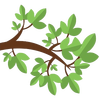 Branch:D Branch:D
Premium Member
join:2014-07-22
VHO 4 |
Branch
Premium Member
2015-Feb-23 5:09 pm
What if you have 2 networks, one 5ghz and one 2.4... Will it extend both? And my 2.4 has a hidden SSID... Does it support that? |
|
gs0b
join:2014-08-14
Bucks, PA |
gs0b
Member
2015-Feb-23 5:17 pm
It's a dual band device. Specs and more info can be found here: » www.actiontec.com/305.htmlEnjoy. |
|
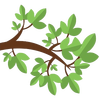 Branch:D Branch:D
Premium Member
join:2014-07-22
VHO 4 |
Branch
Premium Member
2015-Feb-23 6:06 pm
Will it hide my 2.4 GHZ SSID as it is on my Quantum Router? |
|
| |
fcfc2
Member
2015-Feb-23 8:40 pm
said by Branch:Will it hide my 2.4 GHZ SSID as it is on my Quantum Router? Hi, not a lot of people hide their SSID's so perhaps you should use the link gs0b gave you and ask Actiontec's support if this is possible. » www.howtogeek.com/howto/ ··· -secure/ |
|
| |
to Nels
Just canceled my voice service and am being upgraded to 75/75. Quantum router is supposed to be included at no cost
Two questions:
1. Is there a monthly fee associated with the router? I've been a Fios customer for nearly 10 years, long before they started charging rental fees for routers.
2. Is it really necessary to send a tech out to deliver/install the router? I'm not even sure I want to use it, since I already have a very good AC router with gigabit ports.
Edit: Actually, one more question: Is this free upgrade being sent as an "owned" router or as a "rental" router? |
|
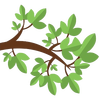 Branch:D Branch:D
Premium Member
join:2014-07-22
VHO 4 |
Branch
Premium Member
2015-Feb-25 7:31 am
Pretty sure it's owned, but I'm not positive. However, generally when they give it to you for free you have to return it should you cancel service.
I don't think they send out a tech, when they gave me mine it came in a box. |
|
gs0b
join:2014-08-14
Bucks, PA |
to peterl1365
said by peterl1365:2. Is it really necessary to send a tech out to deliver/install the router? I'm not even sure I want to use it, since I already have a very good AC router with gigabit ports. Your ONT probably needs to be upgraded. Do you know what model of ONT you currently have? |
|
| |
My ONT was one of the first generation installed in 2005. Don't recall the exact model, but I believe it was BPON.
On the phone, the rep said the visit should take less than an hour. He didn't mention anything about replacing the ONT. |
|
| |
fcfc2
Member
2015-Feb-25 9:44 am
said by peterl1365:Actually, one more question: Is this free upgrade being sent as an "owned" router or as a "rental" router? Assuming you are like most of the similiar posters, you will get a new Rev I that will be free and without any rental charge and just as logic and common sense would dictate, it is your's to keep forever, even if you cancel service. Any "owned" equipment is your property by definition so why would someone "return" their personal property to anyone? If you discover that Verizon was going to charge you rent for the router then it would not be "free" would it. The most likely reason for the tech visit is as gs0b has suggested would be to upgrade the ONT to insure you had capable and reliable equipment for your upgrade, the same reason for your new "free" router as many people use wifi for everything and most of the older Rev's will not support your 75/75 on wireless. My best guess is that if you have a bridged Actiontec with your own router the tech will happily leave it alone rather than forcing you to upgrade the base Actiontec, but he will want to verify that you are getting the new speeds before exiting. EDIT: The reason the CSR didn't tell you about replacing the ONT was probably because he had no clue what the tech visit was for except it popped up on a little notice on his end when he entered the order. |
|
| |
said by fcfc2:Assuming you are like most of the similiar posters, you will get a new Rev I that will be free and without any rental charge and just as logic and common sense would dictate, it is your's to keep forever, even if you cancel service. I did an online chat today and the rep confirmed it was a quantum router with no rental charge. I did not ask about what happens if I cancel service. She probably doesn't know, so I'll just read the fine print when I get it. As for the ONT, she insisted that a truck roll was necessary to check/perform "network" services. Since I know that quantum routers are available for self-install, it does seem likely that an ONT upgrade or reconfiguration is necessary. I don't mind, so long as I'm not forced to switch from ethernet to coax (which I doubt). Thanks for the comments, everyone. |
|
| |
Tory to Nels
Anon
2015-Feb-26 9:41 am
to Nels
In regards to the OP's post as to using the Asus RT-66U, you DO NOT need to keep the Verizon ActionTec router, you can if you know what to say get to a Tier 3 Support person and ask nicely to have your ONT provisioned to Ethernet over Ethernet instead of the default Ethernet over MoCA, Thus plugging your Choice router, in this case the ASUS RT-66U into the Ethernet port on your ONT. I was able to accomplish this years ago, albeit it was a pain in the A** but all in all it was completed in about 2 months. However anytime you call support you MUST advise them that your configuration is such so they do not change it back. The only other issue is if you have TV service you will need to keep your Actiontec cabled into the MoCA port, to get your Guide and TV Service. This does not affect your internet in any way shape or form. I have been pulling between 100Mbps to 150Mbps speeds paying for 75Mbps service synchronous (ie: uploads and Downloads) I am seriously thinking about upgrading to the new ASUS RT-87U router in the near future. |
|
| |
to peterl1365
We've been sending the Quantum Gateway to some customers who upgrade to the 75/75 so it is highly likely they will be getting the Quantum gateway. We are pushing this new router pretty hard. |
|
| |
to rmckofke
rmckofke,
FYI - There is a reason that closets usually don't have any switches inside nor outlets -- the combination of clothing, boxes, etc. + electrical is a fire hazard. Even in-closet lighting has to meet certain rules for distance away from any shelf. Check the National Electrical Code for details.
Craig |
|
| |
to VzKid
Wow I wish I had gotten the Gateway Router's when I upgraded my two locations to 75/75. I have Rev 'sI now that I purchased. |
|
1 recommendation |
to VzKid
said by VzKid :We are pushing this new router pretty hard. My guess is that Verizon is distributing the Quantum Gateway to be able to switch FIOS connection to IPv6 |
|
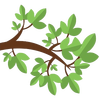 Branch:D Branch:D
Premium Member
join:2014-07-22
VHO 4
2 recommendations |
Branch
Premium Member
2015-Feb-26 3:06 pm
Actiontec supports IPv6, I think. |
|
| |
to VzKid
Giving it a try after upgrading to 75/75. We'll see if they try to charge my account once it arrives. They said not, but that means very little once you get your bill and try to fight it. |
|
rmckofke
join:2001-05-15
Staten Island, NY |
to CraiginPA
said by CraiginPA:rmckofke,
FYI - There is a reason that closets usually don't have any switches inside nor outlets -- the combination of clothing, boxes, etc. + electrical is a fire hazard. Even in-closet lighting has to meet certain rules for distance away from any shelf. Check the National Electrical Code for details.
Craig I ended up just putting it on a dresser in my son's room, right behind his tv - it's working great so far! |
|
| rmckofke |
to Nels
this may be a dumb question, but I currently have the Actiontec MI424WR router, which is dual band, and when I added the coax net extender I expected to see both thr 2.4 and 5 ghz bands appear as available networks to connect to but I only see the 5 ghz band - am I missing something? The speeds are great on it but I get the feeling I should also see the 2.4 band as well. |
|

