1 edit |
Fios internet slow at night.....tech support not helpfulHello there! Every night for the past 2 months from 5pm-12am my internet has been slow. I'm currently on the 75/75mb plan and I'm getting about 5-10mb down and 25-30mb up between 5pm-12am every night. This is on wireless and ethernet connections. Of course I did the basic trouble shooting, reboot router, restored router, turned wifi off..blah blah blah.... but still get horrible speeds during the night. Speed test are from various sites and on various servers....all with pretty much the same results. Today, I finally called Fios tech support and they had me do the same thing and also they reset some things on their end. They also had me do speed tests from ONLY their site...» my.verizon.com/services/ ··· eedtest/. Which at first was getting horrible results as well. After an hour on the call with support the tier 1 guy went to go ask his network tech guy for some help. The network guy had me install "Verizon Fios Speed Optimizer" (» my.verizon.com/services/ ··· er/fios/) on my desktop computer which is connected via ethernet and then had me run a speed test from their site specifically. And of course I was getting the correct speeds 75/75mb. But then I ran speed test from various sites and I'm still getting horrible speeds. When I told the tech about speed results from other sites he said they can't go by those results because they don't control the those servers. He also knew exactly what my speeds were (before I told him) when I ran the test from their sites. Now, the only computer in my house is getting the proper speed but all of my wireless devices are really slow. Verizon techs said they wouldn't do anything else because my speeds are correct from the results from the one computer and their own speed test site. It's my understanding that this "Speed Optimizer" resets TCP stacks but it makes no sense that everything is fine after midnight and during the day before 5pm. Does anyone have any suggestions? Aaaanndddd to put a cherry on top from verizon speed test site: "You have exceeded the limit of 30 tests per day" |
|
 your moderator at work your moderator at work
 hidden : Friendly delete
|
2 recommendations |
to andyboy16
Re: Fios internet slow at night.....tech support not helpfulThis is a well known problem across the country. They tried telling me to install that speed optimizer software when I called in. I refuse to install any kind of software like that on my pc. Verizon is aware of the issue but they are not admitting to it. I would continue to call them and insist on not using their speed optimizer when running speed tests and ask for credit on your bill until they can provide the service you are paying for 24/7. The best support I received was through twitter @Verizonsupport so you may want to try that route, but from what they told me on there, their networking team is aware of the issue and it will be fixed "sometime" between now and May. I ended up cancelling all of my FiOS services and went with Time Warner for the time being. |
|
| |
What did they say when you refused not to install that "optimizer"? |
|
1 recommendation |
I explained to them that I had 3 different computers all running at slow speeds at night and normal speeds during the day. Installing an optimizer will do nothing. Seems like they are just trying to mask the problem. There's not much you can do at this point but wait it out or cancel your service. I switched to Time Warner for a fraction of the cost and happy so far. |
|
 PoloDude PoloDude
Premium Member
join:2006-03-29
Aiken, SC |
PoloDude
Premium Member
2015-Jan-22 8:06 pm
If I understand you, Currently you have 1 desktop -hardwired- that is working fine now at all time, post running the optomizer.
You have 3 wifi connected devices that are having issues at night only. Correct? |
|
| |
Correct. Now if I plug in a laptop hardwired I get slow results as well. |
|
 PoloDude PoloDude
Premium Member
join:2006-03-29
Aiken, SC |
PoloDude
Premium Member
2015-Jan-23 9:44 am
So this is the laptop that was NOT optomized, and was on wifi? Run the VZ optomizer. do a complete shut down and reboot. Retest and reply. |
|
| |
to PoloDude
I'd rather not install optimizer on my devices. As I mentioned before, everything is fine during the day but at night I get results like this screenshot. I know I'm not the only one here who is having this issue but there's seems to be no fix for this from what I've read. |
|
| andyboy16 |
And also, when I installed that "optimizer" on the desktop and ran a speed test on speedtest.net I got poor results as well |
|
|
| |
to andyboy16
I have been into pc optimization for the better part of a couple decades. Speedguide.net was always a great resource but it always involved registry tweaks and edits, and I have seen the few registry edits the optimizer is doing (no different then dr tcp/ip which used to be available on this site) and they are nothing to even bat an eye at. I would do them by hand, but the optimizer runs an easy batch file. It's really not a big deal whatsoever. |
|
1 recommendation |
Bovan
Anon
2015-Jan-23 9:14 pm
PC optimizers? Seriously? Maybe 10-15 years ago in the XP days. Even then most of them did more bad than good. Anyone recommending optimizers today is living in the past.
First, since the issue is at night, but not at other times, by definition the issue is not on the PC. If it was how does one explain good speeds not at night?
In terms of dealing with FIOS, tell them you have a wired Apple MAC. There isn't any FIOS optimizer for Apple and it will get the FIOS agent to the next step in their script that much faster. |
|
| |
to andyboy16
same issue already have a topic opened, verizon is refusing to get this issue fixed and are completely baffled as to whats going on, they keep closing my tickets as resolved, when it's clearly not. |
|
| |
to Bovan
They mentioned they have a apple version of this optimizer |
|
| andyboy16 |
It's the weekend now and I guess Verizon throttles over the weekend as well.... |
|
| |
to andyboy16
said by andyboy16:They mentioned they have a apple version of this optimizer Used to. Apple recommends you uninstall it for current OS. Actual the last 3 versions. "Important: Broadband Tuner 1.0 is only recommended for OS X Lion or earlier. If you have already used the Broadband Tuner 1.0 on a system running OS X Mountain Lion or later, run it again to uninstall the changes." » support.apple.com/kb/DL420 |
|
| |
to SDunused
I'm having the exact same issue. It has been going on for a month. |
|
1 edit |
Just got off a chat session with a tech. But I've seen people here that heard the same story from the VZ tech..."it will be fixed soon"
They won't tell me what the issue is nor give me a ETA on the fix....
A Verizon Representative will be with you shortly. Thank you.
Agent Ricardo has joined. (20:13:28)
Ricardo : Chat ID for this session is 01271597788. (20:13:28)
Ricardo(20:13:48): Thank you for using Verizon Social Media Support. I apologize for any delays in reaching an agent today.
My name is Ricardo, for security purposes please post the name and address on the account as well as a good can be reached telephone number.
Ricardo(20:14:43): Thank you
Andy(20:15:33): I have a previous ticket already
Ricardo(20:15:38): For security purposes can I please get you to confirm the account number, the last amount you paid, or the install date, please?
Ricardo(20:15:48): may I have it please
Andy(20:16:19): VAxxxxx
Ricardo(20:17:49): I am reaching out to my engineering team. Let me see if they are available
Ricardo(20:21:50): Thank you for your patience.
Andy(20:22:00): sure
Ricardo(20:29:26): We found the issue for the internet speeds slowing down from 5 pm - 12 am. Our engineers are working to resolve it. No ETR at this time.
Andy(20:29:46): what exactly does that mean?
Andy(20:29:52): what's the issue?
Ricardo(20:30:57): That our engineers are working to resolve the situation. They did not provided me details
Andy(20:31:19): also, there are plenty of other people that have the same issues and their issues have not been resolved either and it's been months
Andy(20:31:50): will the ETR happen this week? this month? this year?
Andy(20:32:06): if it can't happen soon then I will have to look for another ISP
Ricardo(20:32:21): That was not disclosed to me, but soon.
Andy(20:32:59): so what are the next steps then? when can I get some sort of report with the issue/
Andy(20:33:01): ?
Andy(20:33:03): ?
Ricardo(20:33:08): I understand, but hopefully we are able to resolve the situation b4 it comes to that
Andy(20:33:45): can you find out what the issue is so that I can note it please?E
Ricardo(20:34:30): Once the engineers let us know that the issue has been resolved, we can DM you to have you verify or you are welcome to chk back with us.
Ricardo(20:35:20): The engineers will not tell me what the is causing the issue, just that they have located the source and they will let us know when they fix it.
Andy(20:36:10): ok, I will call back later on to get a status
Andy(20:36:17): I can't work like this
Ricardo(20:36:57): Ok, sorry about your inconvenience and thank you for using |
|
1 recommendation |
to andyboy16
I've never seen the dramatic speed decrease as others in this thread have mentioned but decided to run a speedtest for the hell of it. This is on the 500/500 mbps plan btw... Sure enough: 

Strangely upload wasn't badly reduced compared to download speeds. Those tests above were taken minutes ago, now here's the exact tests(same servers) from a few weeks ago: 

Wtf happened to Verizon?  |
|
| |
Wow...that's horrible. |
|
1 recommendation |
to serge87
wow i feel extra bad for you because of the money you're paying for the higher speeds, this is becoming pathetic. |
|
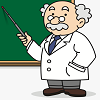 guppy_fish guppy_fish
Premium Member
join:2003-12-09
Palm Harbor, FL |
to serge87
I'd bet a dollar bringing in all that NetFlix traffic via direct connections is now stressing internal points in the network, before, with the peering as choke points it keep the internal network from overloads.
I'm sure they know whats going on and will get around to upgrading some internal routers, I notice NYC Dave hasn't posted, which I take as they know what up. |
|
| |
said by guppy_fish:I'd bet a dollar bringing in all that NetFlix traffic via direct connections is now stressing internal points in the network, before, with the peering as choke points it keep the internal network from overloads.
I'm sure they know whats going on and will get around to upgrading some internal routers, I notice NYC Dave hasn't posted, which I take as they know what up. I wouldn't mind the congestion so much if they gave us a rough estimate of the timeline for the fix. Kinda surprised me how the Verizon internal network has performed recently. I understood peering at edge routers will always have problems for various reasons but congestion this bad in-house is new territory for FIOS. Maybe we can get a half off credit to our bills?  (this was a joke) |
|
1 recommendation |
said by serge87:Kinda surprised me how the Verizon internal network has performed recently. Check my post about Verizon's internal network from their diagram: » Re: Netflix unable to stream HD in Northeast? |
|
| |
Bovan
Anon
2015-Jan-28 10:34 pm
huh?
What does a post from 7 months ago have to do with this?
I don't think he meant recently = July 2014 |
|
Ubiquiti EdgeRouter ER-4
Ubiquiti UniFi UAP-nanoHD
Motorola MB8611
1 recommendation |
to serge87
Ok THAT is horrible, I'd be on the phone yelling for money off my bill at that point. That DC test is 100 times slower than advertised speeds and that Verizon test is a little less than 25%. If they're only going to give you 120 then you shouldn't be paying for 500 IMO. |
|
| |
to andyboy16
yeah i have the same problem normally between 7pm-11pm every night. my 150/150 is like 25/75 or even slower 10/75.
it has to be on their end, because a few people at work have the some problem with their verizon FIOS at there house as well.
hopefully they can fix the problem on their end. |
|
| |
said by TheNeck:yeah i have the same problem normally between 7pm-11pm every night. my 150/150 is like 25/75 or even slower 10/75.
it has to be on their end, because a few people at work have the some problem with their verizon FIOS at there house as well.
hopefully they can fix the problem on their end. they're not even acknowledging the issue my 19th ticket with them was just closed today and labelled "resolved" and they keep insisting on sending techs to my house even though there have already been 4 techs here that changed all the equipment and wiring already. i'm filing reports about this with the FCC and the BBB. im beyond done. |
|
Ubiquiti EdgeRouter ER-4
Ubiquiti UniFi UAP-nanoHD
Motorola MB8611
|
said by SDunused:said by TheNeck:yeah i have the same problem normally between 7pm-11pm every night. my 150/150 is like 25/75 or even slower 10/75.
it has to be on their end, because a few people at work have the some problem with their verizon FIOS at there house as well.
hopefully they can fix the problem on their end. they're not even acknowledging the issue my 19th ticket with them was just closed today and labelled "resolved" and they keep insisting on sending techs to my house even though there have already been 4 techs here that changed all the equipment and wiring already. i'm filing reports about this with the FCC and the BBB. im beyond done. I'm fed up with it too, I was trying to download Office 365 last night and it was crawling at 3-500kbps. Finally got it to come down at about 11:00 with somewhat normal speeds. |
|
2 recommendations |
to Bovan
said by Bovan :What does a post from 7 months ago have to do with this?
I don't think he meant recently = July 2014 There was a question "why" this was happening. From Verizon's published document stating how "wonderful" their internal network was you could tell that these slowdowns were likely to happen soon unless Verizon was furiously upgrading their internal network. And it happened. It looks like FIOS is in break/fix mode now.   |
|

