 sporkmedrop the crantini and move it, sister sporkmedrop the crantini and move it, sister
MVM
join:2000-07-01
Morristown, NJ |
[OOL] Accessing stats/logs on Cisco DPQ3925I've got an ongoing intermittent issue in my area, something with ingress on the upstream. Since I've got a biz account, I got shuffled over to the local techs, who have been really above and beyond in trying to resolve things. Anyhow, on the last visit, in an effort to rule out everything the plant techs might point at to deflect blame ("oh, this guy's got an old modem, swap that and *then* we'll check), the tech suggested replacing my old Motorola modem and stand-alone Cisco router with a new modem, the Cisco DPQ3925.
Supposedly it can bond more channels and if I ever go Ultra, I'm set - the old standalone cisco router wasn't good for anything beyond 70Mb/s or something.
So far I'm finding no way to view any stats or logs on this thing. No info from docsdiag and nothing at 192.168.100.1. Is this modem totally closed off or is it just using a different IP?
For troubleshooting, I like to double-check everything before calling in an issue. For the upstream issue, the "ranging time out" log entry was always a great indicator of problems, as was checking the transmit level. |
|
 RickNY RickNY
Premium Member
join:2000-11-02
Bellport, NY |
RickNY
Premium Member
2014-Jan-19 2:31 pm
Not sure about the 3925, but the 3212C shows signal levels at 192.168.100.1 |
|
| |
You can get signal levels only on the DPQ3925. No way to see the logs that I know of. |
|
 sporkmedrop the crantini and move it, sister sporkmedrop the crantini and move it, sister
MVM
join:2000-07-01
Morristown, NJ
1 edit |
I get nothing but a timeout on port 80. 192.168.100.1 is pingable though. Port 22, 23 and 443 all give an immediate RST. Port 80 hangs with no response, so there's something listening there, but it's apparently got an access list on it. [2.1-RELEASE][admin@gw.xxx.com]/root(42): ping 192.168.100.1
PING 192.168.100.1 (192.168.100.1): 56 data bytes
64 bytes from 192.168.100.1: icmp_seq=0 ttl=64 time=0.809 ms
64 bytes from 192.168.100.1: icmp_seq=1 ttl=64 time=0.731 ms
^C
--- 192.168.100.1 ping statistics ---
2 packets transmitted, 2 packets received, 0.0% packet loss
round-trip min/avg/max/stddev = 0.731/0.770/0.809/0.039 ms
[2.1-RELEASE][admin@gw.xxx.com]/root(43): telnet -s 96.57.x.x 192.168.100.1 22
Trying 192.168.100.1...
telnet: connect to address 192.168.100.1: Connection refused
telnet: Unable to connect to remote host
[2.1-RELEASE][admin@gw.xxx.com]/root(44): telnet -s 96.57.x.x 192.168.100.1
Trying 192.168.100.1...
telnet: connect to address 192.168.100.1: Connection refused
telnet: Unable to connect to remote host
[2.1-RELEASE][admin@gw.xxx.com]/root(45): telnet -s 96.57.x.x 192.168.100.1 443
Trying 192.168.100.1...
telnet: connect to address 192.168.100.1: Connection refused
telnet: Unable to connect to remote host
[2.1-RELEASE][admin@gw.xxx.com]/root(46): telnet -s 96.57.x.x 192.168.100.1 80
Trying 192.168.100.1...
Connected to 192.168.100.1.
Escape character is '^]'.
GET / HTTP/1.1
(infinite hang)
Tried with and without an IP on the outside interface in the 192.168.100.0/24 subnet, same deal. Weird. Watching it with tcpdump is interesting as well - there is some return traffic when hitting port 80. Going to load that up into wireshark and trace the connection, as it's not quite making sense.edit: my tcpdump was backwards. no traffic coming from the router, except for resets when hitting the non-80 ports. Also no response to snmp. |
|
| |
If I recall, if you have port 80 you can use the gateway IP from outside the network and you can see the levels, so maybe the port block set on the modem possibly blocks access from the internal network as well. Not 100% but worth a shot, open port 80 and see what happens. |
|
 sporkmedrop the crantini and move it, sister sporkmedrop the crantini and move it, sister
MVM
join:2000-07-01
Morristown, NJ |
said by cabletecht:If I recall, if you have port 80 you can use the gateway IP from outside the network and you can see the levels, so maybe the port block set on the modem possibly blocks access from the internal network as well. Not 100% but worth a shot, open port 80 and see what happens. I have had port 80 open from the OOL portal for some time, no dice on accessing it from outside either. Same sort of behavior, port 80 hangs, other common ports give an immediate "connection refused". Bummer. |
|
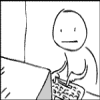 EliteDataEliteData EliteDataEliteData
Premium Member
join:2003-07-06
Philippines |
EliteData
Premium Member
2014-Jan-27 11:59 am
do a port scan on the router.
you might find a non standard port being used for "something" |
|
| |
to sporkme
said by sporkme:So far I'm finding no way to view any stats or logs on this thing. No info from docsdiag and nothing at 192.168.100.1. Is this modem totally closed off or is it just using a different IP? docsdiag will not work, because SNMP access from the CPE side has never been enabled for all DOCSIS3.0 modems CV has used since 2009. This is not CV disabling it - it's disabled per DOCSIS3.0 standard by DEFAULT, and CV chose not to enable it. The DPQ3212+3925 models do NOT have an accessible http GUI with as much information as the Arris TM8xx modems provide - the Cisco units merely show a basic page with active channels and their signal power, no event logs, and there is no known login+password for them - and it's quite unlikely such functionality is enabled. There is no "other" type of access to cable modem status information than http(s), telnet (which is disabled - it used to be open on the Arris TM8XX units only, never the Ciscos as far as posts on DSLR goes) and SNMP - none that I've ever seen, so port-scanning is going to be fruitless. |
|
| |
to sporkme
|
|
| |
root
Member
2014-Feb-9 10:05 am
...you clearly did not read a thing anyone posted. |
|
| |
to sporkme
hey sporkme,
please respons to the email i send to ya... |
|
 sporkmedrop the crantini and move it, sister sporkmedrop the crantini and move it, sister
MVM
join:2000-07-01
Morristown, NJ |
Just closing this thread - looks like at some point OOL tweaked the config and I can now see the basic status page. |
|
|

